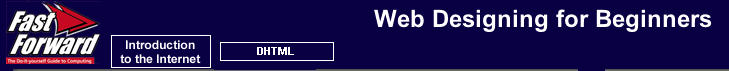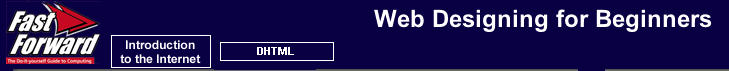DHTML and JavaScript
Once you understand the basic concepts of
dynamic positioning using JavaScript in the coming pages, the possibilities
of making a web page dynamic is endless. With imagination, practice and
proficiency in JavaScript, you can create highly interactive web pages.
Some of the possibilities are:
|