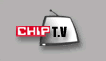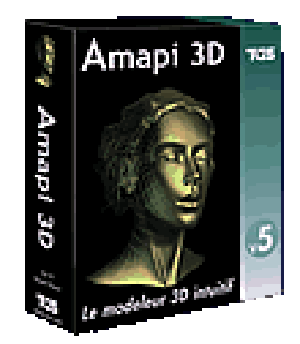| Hardware
| Software |
| Introduction
| Test Process | Product
Reviews |
| 3D
Authoring |
| |
|
Introduction
Doesn't
looking at the ultra-cool trailors of movies and games give you
a thrill? Well, these animations and movies have been created
using top-end 3D modelling and authoring tools. Most of the 3D
shooter games that we play are usually created with this software.
Because of their nature of work, this software costs a lot but
it is worth the price firms and companies pay for it. This software
not only creates simple 3D objects but also animates them, adding
special effects and realism. This powerful software needs some
impressive hardware and good graphics display cards.
Most
of the software discussed here are good in their very own special
way. Also, 3D models and animations are being used on the Internet
using VRML (Virtual Reality Markup Language).
|
| |
|
Test
Process
The
3D authoring software were tested by checking aspects such as
modelling, animation, texturing capabilities. The tests were conducted
by 3D modelling professionals and long-time users who use this
software in their line of work. They were asked to judge the software
for ease and quality. Points for each of these aspects were given
out of a total of 5.
Other
things were also considered such as installation size and the
system requirements. The interface of the 3D authoring tool needs
to be such that it shouldn't be too difficult or confusing to
use. There should also be good workspace with simple toolbars
denoting what each of the icons mean. The manuals and help provided
by the companies helped in judging the best 3D authoring tool
available.
|
| |
| Product
Reviews |
| |
|
LightWave
6
Heavy On Features
This software is one of the easiest to install and use. The
package includes a few manuals, the LightWave 6 CD and a hardware
dongle to avoid piracy. The installation is just like that
of any other software.
The
software consists of two main parts-Modeler and Layout. Modeler
is used to create the various parts of a particular scene.
After all the components of the scene are completed, they
are compiled and brought together in Layout, which then gives
you the final result.
A
word of advice to first-timer users-it might be tough to get
used to the software. However, LightWave has a lot of capabilities
and features under its hood that are unveiled after you have
learnt to use it. The detailed manuals help you do exactly
that.
+ Loads of powerful tools
+ Good interface
- Takes time to get used to
Contact: Shaf Broadcast
Price: Rs. 1,25,000
Phone: 022-8753709
Fax: 022-8728551
E-mail: shaf@vsnl.com
Web site: http://www.shafindia.com/
Rating:
Modelling: 3
Texture Support: 3
Lights: 4
Animation: 4
Special Effects/Features: 4
Overall: 4
Grade: B+
|
 |
|
| |
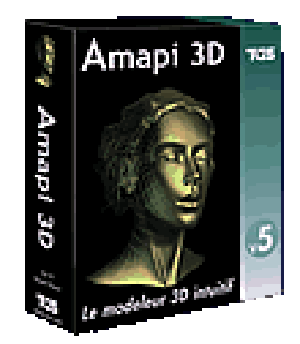 |
Amapi
3D
A Complete Solution
This 3D modelling software has been developed by Template
Graphics Software (TGS). A small installation size of under
50 MB helps complete installation in a matter of minutes,
which is really good timing for a 3D authoring tool. A Mac
port allows Mac users to do the wonderful things PC users
can do with this modelling tool.
Amapi
3D is a complete software program, allowing you to make wire
mesh models and then apply textures and finally render them.
It has a lot of preset shapes and objects that have been built
into the package itself. The load-up time for the software
is amazingly small and it doesn't take too much power from
the system. Exporting files is really easy, with lots of options
on how to export, including VRML, which is widely used on
the Internet.
Amapi
3D gives you the option to use any one of two styles of interfaces
for the toolbar. You can either choose to place the toolbar
in the familiar Windows style, or in a newer, better position.
Besides all these features, it also includes hardware support
for Microscibe, a tool that allows you to create 3D models.
+ User-friendly toolbar
+ Low system resources and small install size
+ Very easy for beginners
Contact: TGS Software
Web site: http://www.tgs.com/
Rating:
Modelling: 4.5
Texture Support: 2
Lights: 3
Animation: 3
Special Effects/Features: 2
Overall: 3
Grade: C+
|
|
| |
|
3D
Studio MAX
MAXimum capabilities
This is one of the best 3D authoring tools around. It has
a well-integrated toolbar and it can be highly customised
to render some great-quality 3D models and animations. It
includes good exporting functions and the help provided is
very useful.
The
install size of the software isn't too big for the capabilities
and features it boasts of. The toolbar has some prominent
icons on it explaining what each of them mean. This is one
software that will be up and running within no time, much
to the delight of newbies. More experienced users sometimes
create basic structures and objects in Amapi 3D and then export
it to 3D Studio MAX where they can be further edited to give
quality and realism effects.
+ Makes animation easy
+ Reasonable install size
Contact: Discreet
Price: Rs 1,41,000
Phone: 022-8397336/98203 24815
Fax: 022-8397336/7
E-mail: product_info@discreet.com
Web site: http://www.discreet.com/
Rating:
Modelling: 4.5
Texture Support: 4.5
Lights: 4
Animation: 4.5
Special Effects/Features: 4
Overall: 4.5
Grade: A
|
 |
|
| |
 |
Softimage
3D
Professional's Delight
Softimage 3D is a high-end software with some high-end system
requirements. The installation procedure consists of the installation
of the software and then the license server, which validates
the license provided. The interface is really neat and consists
of several separate parts such as Model, Motion, Actor Matter
and Tools. Each of these parts is used for its special purpose
and tasks such as modeling and material editing. An advanced
software called SoftImage 3d XSI contains more advanced tools
for the professional users.
The
package comes with three CDs and three manuals. The CDs contain
the installation of the software, the online library and a
3D database of already-created software programs. Overall,
SoftImage 3D is an excellent software for professionals, though
it is expensive compared to the others in its class.
+ Detailed manuals
- Installation is troublesome
Contact: Shaf Broadcast
Price: Rs 1,45,000 (Softimage 3D)
Price: Rs 6,00,000 (Softimage 3D XSI Advance)
Phone: 022-8753709
Fax: 022-8728851
E-mail: shaf@vsnl.com
Web site: www.shafindia.com
Rating:
Modelling: 3
Texture Support: 3
Lights: 3
Animation: 4
Special Effects/Features: 3
Overall: 3
Grade: B-
|
|
| |
|
Maya
3D
Quality at a price
Maya 3D is another happening 3D authoring tool available for
more technical users. It is, therefore, not as friendly as
Amapi 3D or other software in this category.
Maya
3D is quite heavy on the system too. The load-up time is also
more because of its huge install size of around 238 MB. The
CD consists of the installation and also various other plug-ins
such as QuickTime and Adobe Reader. The tutorial and manuals
are in HTML.
The
toolbar is quite detailed. There are a lot of tools including
the animation toolbar, which is placed along with the other
tools, making it easier for you to access while you work on
any project. All in all, Maya 3D is one of the best 3D authoring
tools in the market.
+ Impressive once studied
+ Simple installation
- Difficult to make basic shapes and objects
Contact: TATA Elxsi
Price: Rs 12,00,000 (Unlimited)
Price: Rs 5,00,000 (Complete)
Phone: 080-8360223/92
Fax: 080-8411464/68
E-mail: raji@tataelxsi.co.in
Web site: http://www.tataelxsi.com
Rating:
Modelling: 3.5
Texture Support: 3
Lights: 4
Animation: 4
Special Effects/Features: 4.5
Overall: 4
Grade: B+
|
 |
|
| |
| Overall Rating |
| NAME
OF SOFTWARE |
CONTACT |
PHONE |
RATING |
|
| 3D
Studio MAX |
Discreet |
022-8397336 |
A |
| Maya
3D |
TATA
Elxsi |
022-8360223/92 |
B+ |
| LightWave
6 |
Shaf
Broadcast |
022-8753709 |
B+ |
| Softimage
3D |
Shaf
Broadcast |
022-8753709 |
B- |
| Amapi
3D |
TGS
|
NA |
C+ |
|
|
|
|
|
| |
| Help
|
Feedback
| Credits
| FinePrint
| QuickLinks |
|