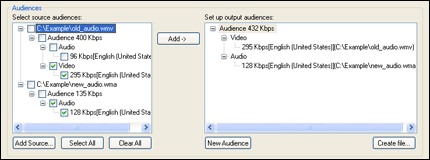Combining streams into a file
You can use Windows Media Stream Editor to create a file from different source files. For example, you can create a file from several single bit rate files, as shown in the following example.

You can also mix streams from different source files. For example, you can create a file that uses the audio stream from one file and the video stream from another, as shown in the following illustration.
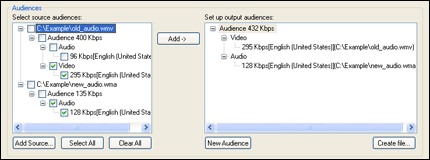
Requirements for combining streams
When you combine streams from different source files, keep the following in mind:
- All streams of the same stream type must use the same codec. For example, if one audio stream uses the Windows Media Audio 9 codec, all of the other audio streams must use the Windows Media Audio 9 codec.
- The encoding mode must be consistent for each stream type. Each stream type (for example, audio or video) must use the same encoding mode (one- or two-pass CBR, bit rate-based VBR, quality-based VBR, or peak bit rate-based VBR). However, it is possible to mix encoding modes for different stream types. For example, you can create an output file that has all audio streams that use one-pass CBR encoding, and all video streams that use peak bit rate-based VBR encoding.
- Audiences must use the same language. For example, it is not possible to create an output file that contains one audience that uses English and a second audience that uses French.
- Audiences must contain the same combination of stream types. For example, it is not possible to create an output file that has one audience with only an audio stream and a second audience with both an audio and a video stream.
- MBR files should not contain streams encoded with a VBR encoding mode. If you are creating an MBR file, the source streams should use a CBR encoding mode (one- or two-pass) only, because CBR encoding is designed for use in a streaming scenario.
Related topics
© 2002 Microsoft Corporation. All rights reserved.