'Perl Script' Tab
# Perl Script
# [Edit Script]
# [Execute Script]
# HTTP Debugging Options
# Parameters Found
# Buttons
# [Help]
# [OK]
# [Cancel]
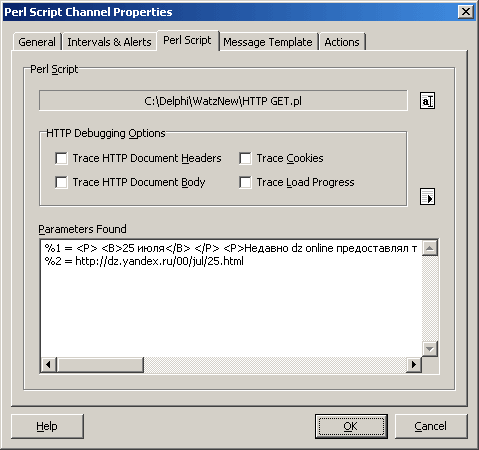
Perl Script[Edit Script]Click this button to open the specified script in your text editor. [Execute Script]
Click this button to execute script and see how WatzNew™ parses it's output.
HTTP Debugging OptionsThese options can be used when you debug scripts that use http.lib functions library that comes with WatzNew™. Set any of these options and click the [Execute Script] button. While running, script will output additional debugging information. Parameters FoundAfter the search is performed, you will see here the list of parameters retrieved. Parameters will have their names —%1, %2, %3 and so on. These names you will be use in message template to insert the parameter text into resulting report. See Search pattern and message template macros section for more info. Buttons[Help]Open this help page. [OK]Save changes and close the Perl Script Channel Properties window. [Cancel]Abandon changes and close the Perl Script Channel Properties window. |

