
In order to set up Microsoft Internet Explorer to connect to Madasafish you will need to check that your settings are as below.
Start up Internet Explorer.
Click on the View menu then on Options to enter the Internet Explorer settings.

There are only a couple of settings to check in here.
Click on Navigation.
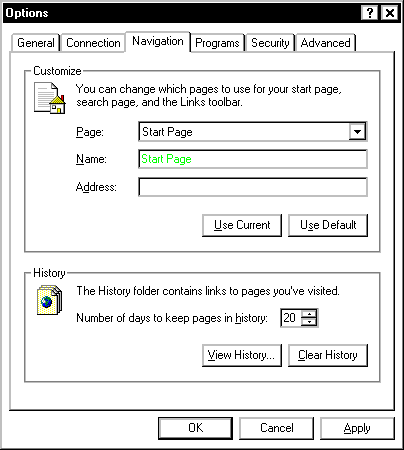
Check that the address listed under Start Page is the address of your homepage. This may be the address of Madasafish (www.madasafish.com) or it may be the address of another page that you have chosen to use as your homepage – for example, the address of a prominent search engine.
Then click on Connection.
Check that the Dial Up Networking connection selected in the box Use the following Dial Up Networking Connection is the appropriate one for connecting to Madasafish.
Once you have done this you can click on OK and Internet Explorer should be set up.