
 |
| Previous Top Next |
|
Overview
|
| · | The top left pane displays a tree view of currently loaded schema file. The schema name and path is displayed in the top line.
|
| · | The bottom left pane (the HTML attributes window) consists of several tabs, and allows you to assign html properties to the elements or attributes in the main window.
|
| · | The main window is where you design your XSLT template. You can also view the automatically generated XSLT style sheet and preview the transformation results in Internet Explorer in this window.
|
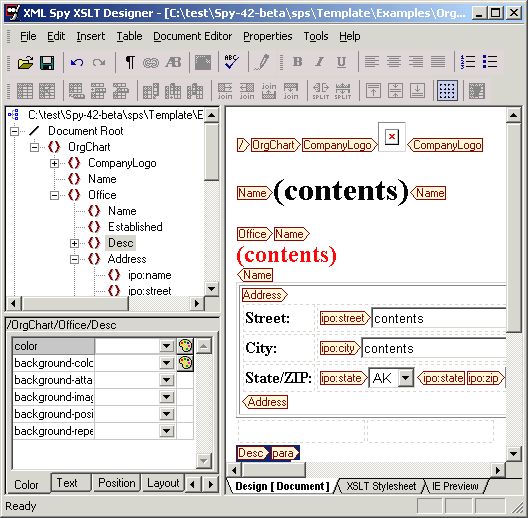
|
|