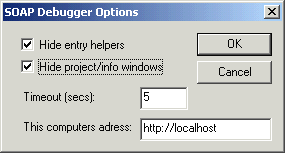This command allows you to define the SOAP debugger options. Please define these settings before you start the SOAP debugger.
Hide:
You can hide the entry helpers as well as the project or info windows, enabling you to see more of the data in the SOAP documents.
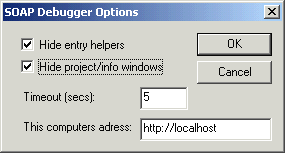
Timeout (secs)
Most clients have timeout setting in the data receiving function. The time the debugger remains in a breakpoint is per default 5 seconds. A data packet (http1.1 100 Continue") message is sent to the client once every timeout period you define.
Setting the timeout period to zero suppresses the data packet, you remain in the breakpoint for as long as you want.
This computers address:
Address of the computer on which the SOAP debugger is running. This computer must be accessible to the Client computer.
Enter the address in the form http://computer name, where "computer name" is the web address or IP address of the computer on which the SOAP debugger is running. Do not enter a port number in the address. The "localhost" entry always points to your local computer.
Previous
Top
Next