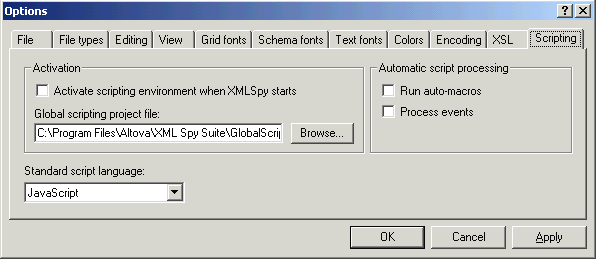The "Scripting" tab allows you to select the scripting environment and other scripting specific parameters.
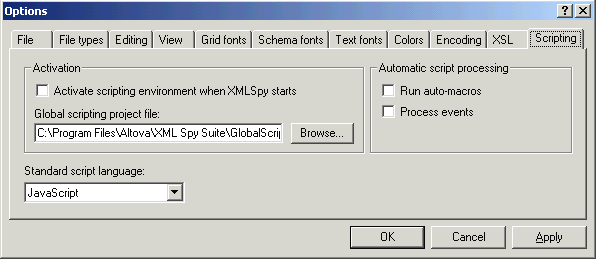
Activation:
Define if the scripting environment is to be active when XML Spy starts. Click the Browse... button to select the scripting project file.
Standard script language:
Select the scripting language you want to use, JavaScript or VBScript.
Automatic script processing:
This section defines if auto-macros have the right to run, and if event processing is to be enabled.
Previous
Top
Next