
 |
| Previous Top Next |
|
Evaluate XPath
|
| · | When creating Identity Constraints
|
| · | Setting breakpoints using the SOAP debugger
|
| · | Checking XSLT code
|
| 1. | Open an XML document in XML Spy (e.g. CompanyLast).
|
| 2. | Select the menu option XML | Evaluate XPath or click the Evaluate XPath |
| 3. | Type an XPath expression in the XPath field (e.g. //First).
|
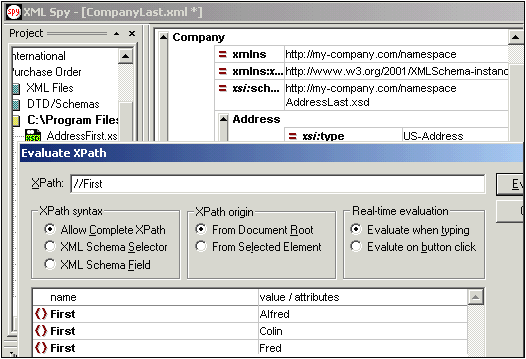
|
| The resultant node set, all "First" elements under the Document Root, appears in the node set window.
|
| 4. | Click one of the "First" elements in the node set window.
|
| 5. | The corresponding element appears in the currently active XML document.
|
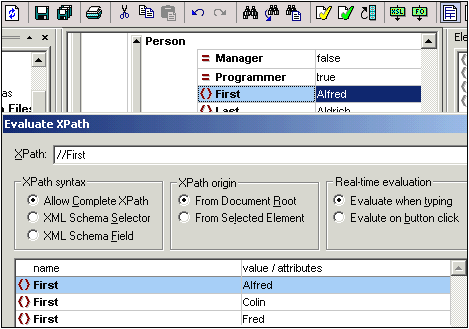
|
|