
 |
| Previous Top Next |
|
Object model
|
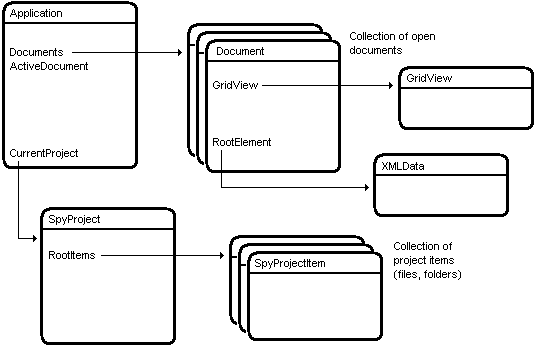
| 1. | Document collection and reference to the active document.
|
|
|
| 2. | Reference to current project and methods for creating and opening of projects.
|
|
|
| 3. | Methods to support the export to and import from databases, text files and Word documents.
|
|
|
| 4. | URL management.
|
|
|
| 5. | Methods for macro menu items.
|
|