Every toolbar and menu within ScriptWorx can be fully customized, using a simple drag-and-drop system to add or remove buttons and reposition toolbars. You may also add or deleted toolbars and menus, giving you more screen space or more refined control of the interface.
To begin, right-click on any toolbar or menu and choose "Customize..." from the pop-up list. To add, delete or view a toolbar, look at this first "tab":
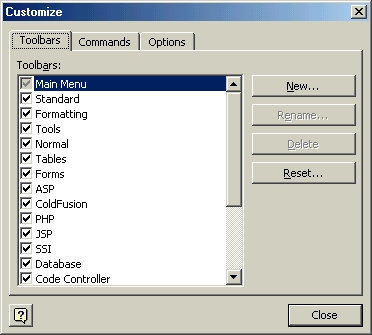
Placing a check-mark next to each toolbar makes it visible, whilst clicking the check will remove it and hide the toolbar. Each toolbar can have commands dragged from lists like those shown below on to itself, whilst dragging commands off the toolbar hides the appropriate button for you. Commands are grouped for easy access.