| AceHTML v5.07.1 | |
| (W9x/ME/2000/NT4/XP) | |
| Freeware – latest version | |
Location on CD: software/windows/building/ace_html/ | |
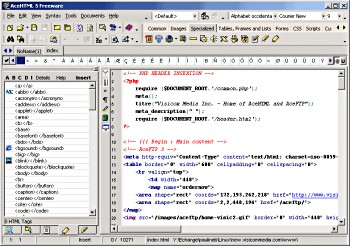
Note: requires free registration û see the Web site.
Although you maintain absolute control over the code and its formatting in your document, AceHTML helps out by automating many of the time consuming or awkward tasks involved in site development. For example, the often tiresome job of creating tables is made very simple with a tool that lets you draw out the table and quickly define attributes such as cell widths, borders, padding, colours and so forth. Framed sites are also easy to construct.
Because the package automates small, specific tasks (insert an image, create a form, etc.) rather than the whole page design process, you don't need to worry about it producing overly complex and cumbersome code. The software does exactly what a good developer would do, only quicker.
The software features built in libraries of ASP, PHP and WML commands which can be inserted automatically into your pages. There are over 175 built-in DHTML and JavaScript samples. AceHTML supports XML and includes a Style Sheet editor for CSS2.
URL: freeware.acehtml.com
| Button Blast 2 | |
| W9x/Me/2000/NT/XP | |
| Shareware | |
Location on CD: software/windows/building/button_blast/ | |
Button Blast is a collection of 300 textured buttons that can be used royalty-free in a variety of ways. You could use Button Blast buttons in your multimedia projects, JavaScript rollovers, mouseovers, Perl image scripts, Flash and Java navigation menus, and so on. The program installs in seconds and provides a pop-up Web page containing sample sets of buttons. A simple navigation system lets you browse through the collection.
There are some useful tools thrown in including a hex colour picker and extended characters picker. The program includes documentation that will walk you through adding these sample buttons to your site.
URL: www.spriteworks.com
| CoffeeCup StyleSheet Maker 4 | |
| W9x/Me/2000/NT/XP | |
| Evaluation version | |
Location on CD: software/windows/building/coffeecup_style/ | |
CoffeeCup StyleSheet Maker allows you to construct full-featured Cascading Style Sheets (CSS), giving you full control of text placement, fonts, backgrounds, and more. The latest version offers features that include a class and ID wizard for creating your own HTML tags, 50 drop-down tags for creating style sheets, the ability to edit, save, and open CSS, HTML or TXT documents, the ability to manipulate tags using font styles and colours, images, background colours, alignment, margins, padding and borders, multiple browser testing in a pre-designed HTML template without saving, a CSS library for saving and editing your style sheets, a step-by-step help file for starting and finishing your style sheet and a help file for CSS rules and properties (phew! is that enough?).
URL: www.coffeecup.com
| Color Wheel Expert 4.2 | |
| W9x/Me/2000/NT/XP | |
| Evaluation version | |
Location on CD: software/windows/building/color_wheel/ | |
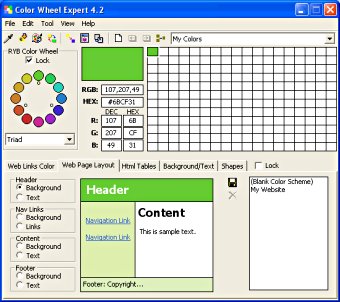
Color Wheel Expert is aimed at novice Web designers. It's a handy tool for finding analogous colours, triad colours and complementary colours based on a single colour theme. With the flexible colour palette and colour wheel, you can easily create harmonious colour schemes for your home page. The program lets you save your colour scheme for later use and you can copy colour values to the clipboard in a variety of formats including hex, decimal and RGB.
Color Wheel Expert comes with a handy screen colour picker and a colour value converter. The interface enables you to make colour selections for Web links, page layout, HTML tables, background/text and shapes. All colours can be made Web safe ensuring cross-browser compatibility.
URL: www.abitom.com/color-wheel-expert/
| FlashBuilder 2 | |
| W9x/Me/2000/NT/XP | |
| Free | |
Location on CD: software/windows/building/flashbuilder/ | |
FlashBuilder is a combination of a free Web hosting service and a WYSIWYG interface for building Flash content. It enables you to create, edit and publish your own Flash Web site in minutes, using up to 50 custom images and mp3 files. It includes a library database of themes to choose from as well as custom interfaces and a Flash intro page. The library includes intros, interfaces and background music loops.
FlashBuilder lets you customise the text for the Web site Title and Strapline, the email address for the contact button and the text for ten main sections with ten sub-pages on nine of the main sections, giving you a total of ninety sections of content. Once your site is built, you can preview it and then save it to the hosting server. A good help system is built into FlashBuilder which will help novice site builders. You can pay to upgrade your FlashBuilder Web site and make the site bannerless.
| HomeSite 5 | |
| W98/ME/2000/NT4/XP | |
| 30-day trial version | |
Location on CD: software/windows/building/homesite/ | |
The advanced coding features of Macromedia's HomeSite enable you instantly to create and modify HTML, CFML, JSP, and XHTML tags, while enhanced productivity tools allow you to validate, reuse, navigate, and format code more easily.
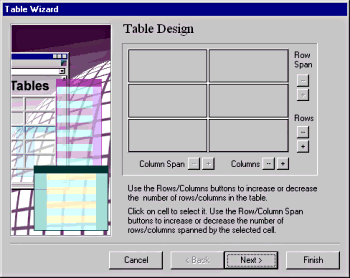
Configure HomeSite to fit your needs by extending its functionality and customising the interface (we have included the free 'HomeSite Value Pack' on this CD, in the homesite folder û it contains ActionScripts, Cascading Style Sheets, content from Xoom Corporation, Snippets and multimedia elements you can add to your site with ThingMaker from Parable û please review the HSValuePackReadMe.html instructions prior to installation).
Timesaving features include an itegrated file panel and even a secondary file panel that lets you access two directories at once û very handy. The program supports XHTML, DHTML, JavaScript, ASP, CFML, Perl, and VBScript. You can even use VTML (Visual Tool Markup Language) to build tag editors for additional tag-based languages that are not currently supported by HomeSite. Your computer must have more than 64Mb of RAM.
URL: www.macromedia.com/software/homesite
| HTML Map Designer Pro 2.2 | |
| W9x/2000/NT4/XP | |
| Shareware | |
Location on CD: software/windows/building/map_designer/ | |
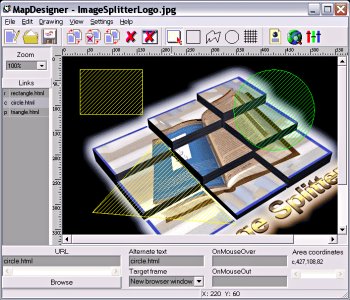
This program provides tools for creating polygonal, rectangular, and circular clickable image maps. This means you can turn one or more sections of an image into a navigation menu. You can select from different area shapes and specify the URL as well as mouseover and target action. The program provides the coordinates and correct HTML tags for easy access.
Map Designer supports area movement, custom area colours, freestyle shapes and more. It comes with a built-in visual HTML editor to edit the generated code if needed and supports BMP, JPEG, GIF and PNG image formats.
URL: www.imagecure.com
| J-Perk 6.06 | |
| W9x/ME/NT/2000/XP | |
| Evaluation version | |
Location on CD: software/windows/building/jperk/ | |
J-Perk adds Java animation, dynamic buttons, and special effects to your Web pages, quickly and easily. It includes more than 35 special effects that are easily customisable to make your pages come alive. Simply input the properties you want, and J-Perk creates the effects with the click of a mouse. Put the generated code in your Web page, and it's ready to go.
J-Perk effects include Animation, Slideshows, Rotating Banner Ads, Typewriter Text, Background Colour Fade, Dynamic Buttons, Ripples, Smooth Scrolling Ticker, Dropdown/Pulldown Menu, Web Page Password Protection, 24 Web Page Transitions, Popup Windows, Colour Scrollbars and more.
URL: www.mcwebsoftware.com/j-perk/default.asp
| Macromedia Flash MX | |
| W98SE/ME/2000/NT4/XP | |
| 30-day trial | |
Location on CD: software/windows/building/flash_mx/ | |
Flash MX brings a whole new approach to building Macromedia Flash content and applications û it is much more than just an upgrade to Flash 5.
There is new native support for video playback and dynamic loading of JPEG and MP3 files at runtime. Work more efficientlly and faster with the new Free Transform tool and pixel-level snapping control. Color Mixer enhancements make creating, editing, and using colours and gradients easier than before, with consistent colour selection models and interfaces.
Flash MX offers a complete environment for developing data-driven Web applications and you can integrate your Flash applications with any application server that uses URL-encoded or XML data.
Macromedia Flash Player 6 (included in the Flash MX package) now supports technologies such as screen readers. In addition, Flash MX now integrates tools for creating accessible content. To add descriptive text to animations and user interface elements, select an item and enter the appropriate description û users with disabilities will be able to experience your content.
Accelerate development with a core set of pre-built, customisable components for common application interfaces, including scrollbars, rich text fields, input buttons, radio buttons and check boxes, and list and combo boxes.
Although Flash MX will run on a machine with a minimum of 64Mb RAM, you are advised to have at least 128Mb of RAM.
URL: www.macromedia.com
| TopStyle Pro 3.1 | |
| W9x/Me/NT4SP3/2000/XP | |
| 20-use trial | |
Location on CD: software/windows/building/topstyle_pro/ | |
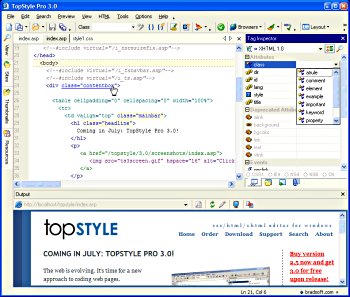
TopStyle Pro contains powerful tools for creating standards-compliant Web sites. Written by the creator of Homesite, it allows you to edit your HTML, XHTML and CSS in a single program. The multi-paned, modern looking IDE is great to use and manages to pack loads of easily accessible tools onto the screen. The program offers HTML to XHTML conversion, CSS syntax checking against multiple browsers, site management with the built in File Explorer, plus loads more.
TopStyle Pro integrates with existing Web authoring tools, including Dreamweaver MX, HomeSite, HTML-Kit and NoteTab Pro.
URL: www.bradsoft.com
| Website Backgrounds 2 | |
| W9x/NT | |
| Free | |
Location on CD: software/windows/building/website_backgrounds/ | |
 Website Backgrounds is a collection of 150 weird and wonderful background images for your site, together with an easy-to-use texture viewer. Simply choose the background you want and copy its name or contents for use as a home page or desktop background or texture.
Website Backgrounds is a collection of 150 weird and wonderful background images for your site, together with an easy-to-use texture viewer. Simply choose the background you want and copy its name or contents for use as a home page or desktop background or texture.
| BBEdit Lite 6.1.2 | |
| PPC | |
| Free | |
Location on CD: software/mac/building/bbedit_lite/ | |
This is the cut-down free version of BBEdit, the popular text and HTML editor. BBEdit Lite doesn't offer fancy word processor formatting capabilities, but focuses on helping you manipulate text in ways that word processors generally can't. Some of the powerful features you can use in BBEdit Lite include regular expression ('grep') search and replace, multi-file search, and sophisticated text transformations.
Some of the extras you get if you upgrade to the full BBEdit are: editing of multi-byte text and Unicode files; a complete set of HTML tools for fast, easy and correct markup; floating HTML Tools palette; GoLive and PageMill cleaner tools; Syntax Checker; integrated HTML-aware spelling checker; and more.
URL: www.barebones.com
| CreativePage 3.1 | |
| OS X 10.1+ | |
| Evaluation version | |
Location on CD: software/mac/building/creativepage/ | |
Suitable for beginners as well as experienced users, CreativePage assists you in creating Web pages with HTML coding – simply choose the options that you want, fill out the information, and CreativePage adds the tags. Features include: full syntax colour coding; HTML tag auto-fill; encrypt and decrypt documents to keep your pages encoded; full find-and-replace tools.
| Macromedia Flash MX | |
| OS 9.1+/OS X 10.1+ | |
| 30-day trial | |
Location on CD: software/mac/building/flash_mx/ | |
Note: needs CarbonLib 1.2.5 or later if not using OS X.
Flash MX brings a whole new approach to building Macromedia Flash content and applications û it is much more than just an upgrade to Flash 5.
There is new native support for video playback and dynamic loading of JPEG and MP3 files at runtime. Work more efficientlly and faster with the new Free Transform tool and pixel-level snapping control. Color Mixer enhancements make creating, editing, and using colours and gradients easier than before, with consistent colour selection models and interfaces.
Flash MX offers a complete environment for developing data-driven Web applications and you can integrate your Flash applications with any application server that uses URL-encoded or XML data.
Macromedia Flash Player 6 (included in the Flash MX package) now supports technologies such as screen readers through support of Microsoft Active Accessibility. In addition, Flash MX now integrates tools for creating accessible content. To add descriptive text to animations and user interface elements, select an item and enter the appropriate description û users with disabilities will be able to experience your content.
Accelerate development with a core set of pre-built, customisable components for common application interfaces, including scrollbars, rich text fields, input buttons, radio buttons and check boxes, and list and combo boxes.
Although Flash MX will run on a machine with a minimum of 64Mb RAM, you are advised to have at least 128Mb of RAM.
URL: www.macromedia.com
| PageSpinner 4.1.1 | |
| OS 9.x and Carbonlib 1.5/OS X | |
| 21-day trial û recently updated | |
Location on CD: software/mac/building/pagespinner/ | |
 PageSpinner is powerful enough to allow professional designers to take advantage of the latest Web technologies, yet it still lets novices create great looking Web pages. HTML code can be entered manually, or PageSpinner's built-in tools can be used to build the page automatically.
PageSpinner is powerful enough to allow professional designers to take advantage of the latest Web technologies, yet it still lets novices create great looking Web pages. HTML code can be entered manually, or PageSpinner's built-in tools can be used to build the page automatically.
It also features an updated Database Publishing Kit with support for AppleWorks 6 databases, QuickTime tags compatibility with Internet Explorer 5.5 and 6.0 for Windows, improved linking of Microsoft Office files, and a floating Preferences palette.
This version adds updated HTML examples, tool tips support in HTML Assistant and in the toolbars, improvements in the Find & Replace dialog, support for Quartz Text Smoothing in OS X, OS X 10.2 compatibility, plus other improvements and bug fixes. If not running OS X, you wil need CarbonLib 1.5 or later installed.
| WebDesign 2.1 | |
| OS X 10.1+ or OS 9+ with CarbonLib 1.5+ | |
| 20-use trial – new version | |
Location on CD: software/mac/building/web_design/ | |
 WebDesign is an HTML editor with many helpful features. The interface has a tools palette, main editor window and properties palette. The editor window features advanced syntax colouring, syntax checking and optimisation controls. There is a handful of HTML wizards that output HTML code or XHTML code. The tools palette lets you drag and drop HTML elements onto the editor including links, tables, form controls and so on. The context sensitive properties palette then allows you to tweak the attributes of the selected element.
WebDesign is an HTML editor with many helpful features. The interface has a tools palette, main editor window and properties palette. The editor window features advanced syntax colouring, syntax checking and optimisation controls. There is a handful of HTML wizards that output HTML code or XHTML code. The tools palette lets you drag and drop HTML elements onto the editor including links, tables, form controls and so on. The context sensitive properties palette then allows you to tweak the attributes of the selected element.
Other features include a find-and-replace tool, a built-in FTP client for transferring files to your Web server, plug-in support to extend WebDesign's functionality, and more. WebDesign supports XHTML, CSS and JavaScript.
This latest version is a major upgrade. It includes a Cascading Style Sheets editing mode that provides CSS syntax colouring, making it easier to work with CSS documents; integration with OS X; improved site manager; plus various other improvements and enhancements.
URL: www.ragesw.com