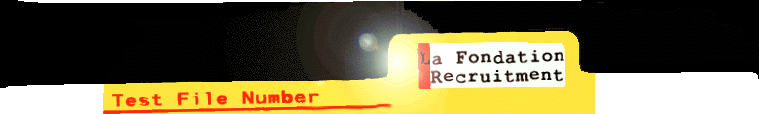
IRC
BX01
IRC (Internet Relay Chat) is similar to a chat room.IRC visitors communicate by sending eachother typed lines of dialogue and by using a set of basic commands, shorthand phrases and clever key combinations. IRC is basically free if you have a modem and access to the Internet. You don't have to belong to an on-line service to participate. IRC is unsupervised and unregulated. Today, IRC is used all over the world with thousands of people logging on each day. The system works basically like this : You run an IRC client program, it connects your computer to a server, which in turn enables your computer to connect with other servers around the world. After picking a channel from among the thousands of choices listed-or starting your own-the fun begins.
To hook into an IRC, you must be connected to Internet and use one of the more user-friendly IRC client programs such as mIRC. The latest mIRC client is a shareware 32-bit application created for Win95 by Khaled Mardam-Bey. Although there are numerous shortcuts built into mIRC and although its multiwindow operation can be very helpful, it still uses a number of the same typed commands as the text-only clients. It is useful to learn the commands. To check out other client options, read on-line reviews and find out where to find these clients by simply searching for IRC on any of the Web search engines.
The process is easy. Connect to Internet and open mIRC. Click the lightning bolt icon. The client connects you with a server, and away you go.
The Basics. once you have reached the IRC, you'll need to learn a few basic typed commands. All commands in IRC start with a / (slash). Anything you type without a slash will be transmitted to everyone who is sharing a channel with you. For a list of commands, type /help. To exit the help section, press ENTER.
A few other important commands include the following :
. To choose a nickname (everybody needs one in IRC), type /nick, then type your nickname.
. To view the list of current channels, type /list and they will scroll by (use your mouse to stop the action long enough to read it).
. To join a channel, type /join and the name of the channel. For example, to join the channel #friendly, type /join #friendly. You will notice most channels have the # sign before their name. Be sure to include it when you type the name.