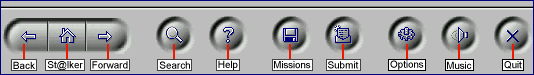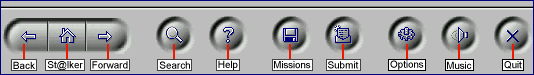| |  |
| |
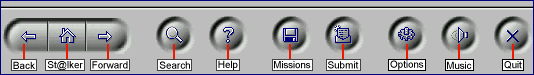
|
 
| . The "Back" button will bring you back to the previous page.
|
 
| . The "St@lker" button will bring you to your present mission.
|
 
| . The "Forward" button will display the page you were on before using the "Back" button.
|

| . The "Search" button will display useful links to solve your mission.
|
 
| . The "Help" button will display the page with all the information to solve your problem. Some information may be on-line.
|

| . The "Menu" button will display the missions available.
|
 
| . The "Submit" button will display the form you must fill in to validate your mission.
|

| . The "Option" button will display useful information about the game.
|
 
| . The "Music" button enables you to choose the sound effects and the background music you want to hear or not.
|
 
| . The "Quit" button enables you to quit the game.
|