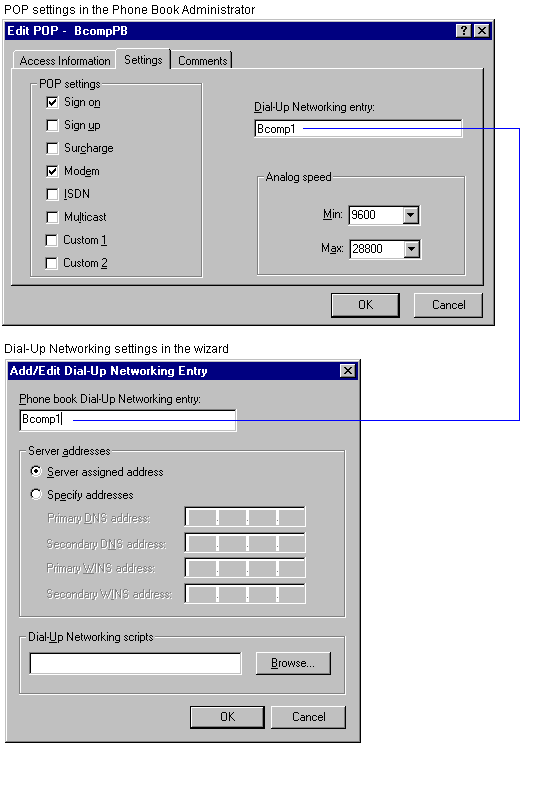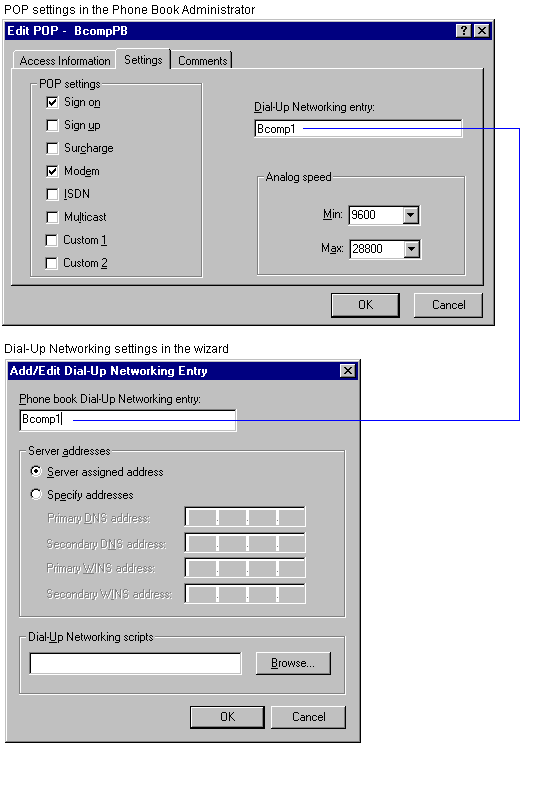Setting Up Custom Dial-Up Networking
From this dialog box you can set up custom Dial-Up Networking settings for a particular POP. Do this by associating Dial-Up Networking entries set up in the phone book (.pbk) file with Dial-Up Networking entries you set up in your service profile.
The following options are available:
-
Phone book Dial-Up Networking entries. View phone book Dial-Up Networking entries already added.
-
Add. Click this to add a new phone book Dial-Up Networking entry to your service profile.
-
Edit. Click this to edit a phone book Dial-Up Networking entry that’s selected in the Dial-Up Networking entries list.
-
Delete.Click this to remove a phone book Dial-Up Networking entry that’s selected in the Dial-Up Networking entries list.
The phone book Dial-Up Networking entry set up in the phone book must match the entry you set up in your service profile. In the example that follows, the POP uses the phone book Dial-Up Networking entry Bcomp1.
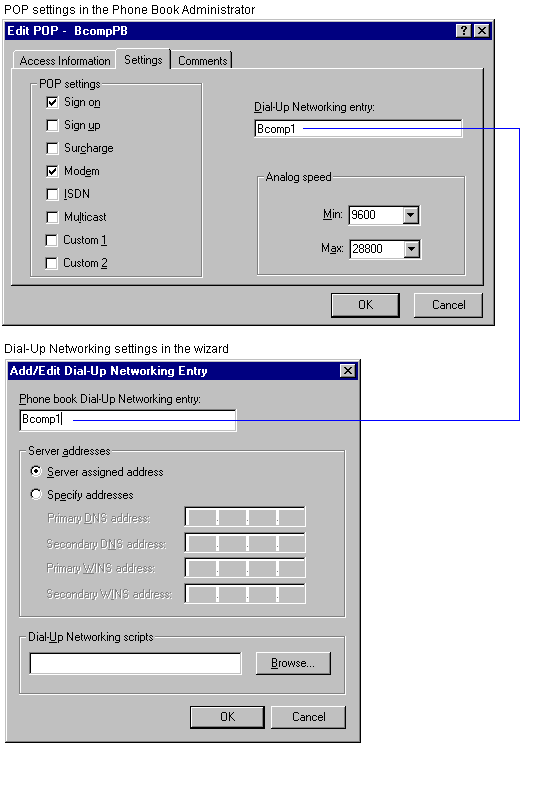
© 1997 by Microsoft Corporation. All rights reserved.