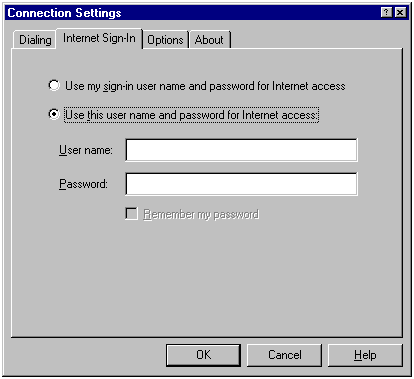
Secure connection over the Internet gives users remote access to private networks. Private networks include TCP/IP–based intranets, as well as local area networks (LANs) using TCP/IP, IPX (Novell Netware Internetwork Packet Exchange), or NetBEUI (NetBIOS extended user interface). Through a secure connection, users can dial into a local Internet service provider (ISP) or connect directly to the Internet.
Roaming users can connect using Internet access points worldwide to access firewall-protected servers just as easily as if they were at their desks. For corporations, secure connection gives employees remote access over the Internet to corporate private networks. Because connecting usually involves a local phone call to connect rather than a toll call, your users save money.
Secure connection uses the Point-to-Point Tunneling Protocol (PPTP), with Microsoft Point-to-Point Compression (MPPC) and Microsoft Point-to-Point Encryption (MPPE).
Important
PPTP supports multiple network protocols: TCP/IP, IPX, and NetBEUI. The user’s computer must be configured to use the same network protocol that the private network uses at the end-point server in order to establish secure connection. For example, if the private network uses the NetBEUI protocol, the user’s computer must already be configured to use NetBEUI.
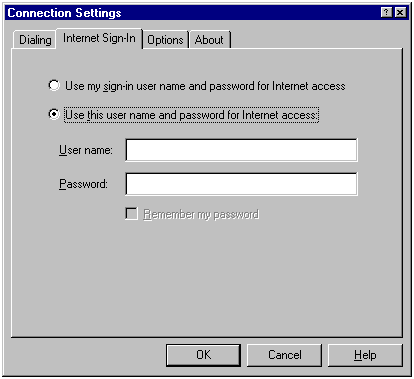
With the wizard you can:
If a user is running Windows 95 and the computer is not already set up to use Dial-Up Networking, the service profile will automatically install Dial-Up Networking version 1.2, an upgrade that provides client support for a single PPTP connection on the user’s computer. If a user is running Windows NT, PPTP must be manually installed. For more information, see “Instructions for Installing PPTP on Windows NT,” later in this section.
Setting up the profile to use secure connection adds an Internet Sign-In tab to the Connection Settings dialog box. On this tab, users type the user name and password for the Internet service provider. In the Sign-In dialog box, users type a private network user name and password.
For more information, see “Setting Up Secure Connection Over the Internet.”
Users must manually install the Point-to-Point Tunneling Protocol (PPTP) on computers using Windows NT. PPTP is integrated with Internet Connection Services for RAS), which the service profile automatically installs on Windows NT. Print out the following instructions for users who need to install PPTP.