
Users select a POP and the service type from phone books. You can customize service profiles to use phone books created with Connection Point Services. When you build a service profile, you can add a phone book or specify which server the profile uses to obtain a phone book the first time users establish a connection.
The following sections describe what you can customize.
Users select a POP and the service type from the Phone Book dialog box.

With the wizard you can:
For more information, see “Setting Up the Phone Book.”
For more information, see “Setting Up Phone Book Updates.”
For more information, see “Merging Features from Other Service Profiles.”
Through advanced customization, you can:
To do this, edit parameters in the [Service Types] section of the .cms file.
To do this, edit the DownloadDelay parameter in the .cms file.
For more information, see “Advanced Customization.”
Users access the More Access Numbers dialog box by clicking the More button in the Phone Book dialog box to select additional access numbers. This dialog box appears only if the phone book has also been configured to separate phone numbers into two lists. If the phone book has not been set up with additional access numbers, the More button is unavailable.
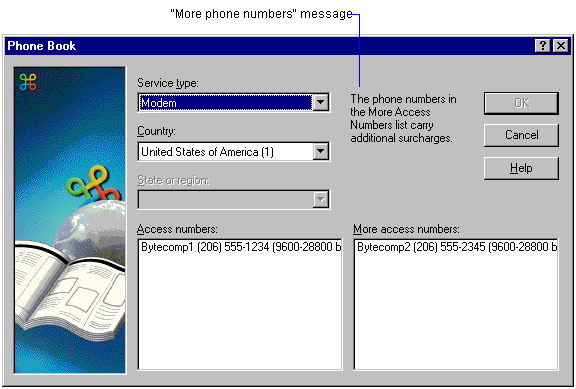
With the wizard you can:
For more information, see “Setting Up the Phone Book.” The section describes how to include phone books and set up the custom message.
Note
Using Phone Book Administrator, you can set up phone books to display certain POPs in the Access numbers list and other POPs in the More access numbers list. You can separate access numbers in different ways, such as differentiating between standard access numbers and 800 (toll-free) numbers. To separate phone numbers into these lists, the phone book must be configured for this purpose before using it in a service profile. For more information, see the Connection Point Services Administration Guide.