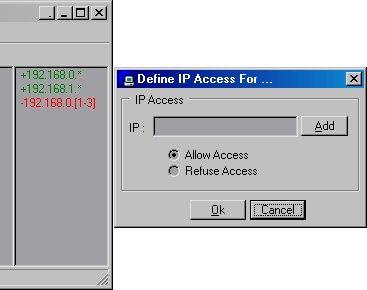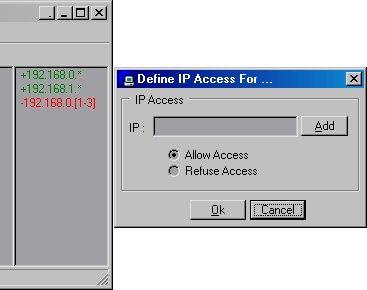3.5 IP Access Restriction
For those of you who have some "enemy" or simply restriction to apply to your server then this section is for you.
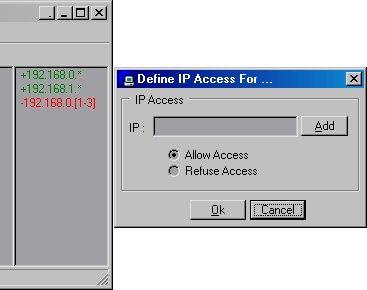
Right Click on IP List (right column) and select "Add IP", the form above will appears.
With this form you can define "allow access" and "refuse acces" based on IP Adress/hostname.
In our example above we have defined 3 access rights :
+192.168.0.* : Allow anyone from 192.168.0.* to connect
+192.168.1.* : idem with 192.168.0.*
-192.168.0.[1-3] : refuse ip from 192.168.0.1 to 192.168.0.3 in order to restrict previous rules.
This has for effect to only allow local intranet people to log in.
Supported wildcards
Well to define access rules you can use the following wildcards :
- ?, *, [xxx-xxx]
- Example : 19?.16?.*.[100-120] : 192.163.125.101 can login, 190.168.5.1 can't 1 is not in [100-120]
- Example : *.wanadoo.fr if you do not like people coming from wanadoo.fr
How does it work exactly ?
In fact when you do not specify any IP adress in '+' then everyone can connect, but as soon as you specify a '+' IP adress then only '+' IP can login.
If you specify only '-' IP then everyone can connect except those '-' IP.
If you specify for example +192.168.0.* then only those sort of IP can connect.
If you specify -192.168.0.1, -192.168.0.4 then everyone can connect except those two IP.
Try to not specify ambiguous IP rules such as +192.168.0.*, -192.168.0.* => no one can connect !