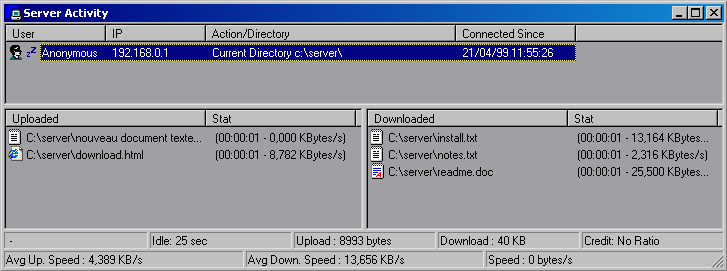
Clicking on a user in right list brings you to those infos : Server Activities
In this form you see users connected and some info about their activities :
- First you can see if he's logged as anonymous (face is masked, not masked for accounted users).
- What they are doing at the momen int which directory they are, what they are doing (uploading, downlaoding).
- time they connected.
- progress of current action (for download (%) & upload (Kb cause we do not know how much byte they will upload).
- how many bytes downloaded & upoaded by this user.
- current credit if available.
- transfer speed.
- Average Download Speed, Average Upload Speed : these values are updated after each successful transfer.
- See what selected user has uploaded/downloaded during this session.
Clicking on a user will bring you the Spy User form (bottom on the screenshot).
This little window shows you the command & server replies for the current selected user instead of the general screenlog.
RealTime Interaction ...
Who has never wanted to kick, ban, send message to users connected to the ftp server ?
Well those commands are for you kind of Dictator ;). Right Click on a user when in Server Activity window.
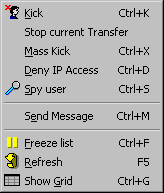
- Kick : Disconnect user & ask for banning.
- Stop Current Transfer : Ask for reason and break current download/upload
- Mass Kick : Disconnect All User & ask for banning.
- Deny IP Access : Ban selected User IP.
- Spy User : bring Spy User window.
- Send Message : see below.
- Freeze List : Pause the refresh timer.
- Refresh : manual refresh.
- Show Grid : Display Grid (Server Activity).
Have a nice dictature ... ;)
Send Message or how to guide your users
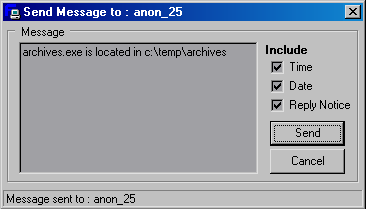
Clicking on Send Message/BroadCast will bring you the above window, enter your text, select Time, Date, reply notice if you want and click on send. User will receive in our case :
214 14/03/99 14:14:02 archives.exe is located in \temp\archives - You can reply using SITE MSG
In that way you can guide your user or simply talk to them !