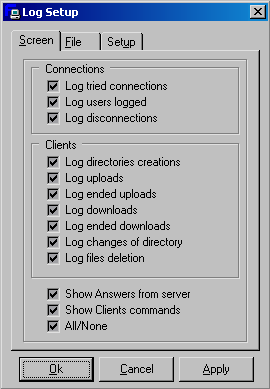
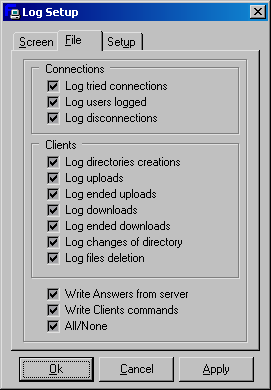
With this window you can configure what can be monitored on your Server :
Screen
- Log Tried Connections
- Log users logged
- Log disconnection
- Log directories creations : MKD, XMKD ...
- Log Uploads : STOR, APPE
- Log Ended Uploads
- Log changes of directory : CWD, CDUP ...
- Log files deletion : DELE, RMD ...
- Show Answers from server
- Show Clients commands
- All/None
File
- Log Tried Connections
- Log users logged
- Log disconnection
- Log directories creations : MKD, XMKD ...
- Log Uploads : STOR, APPE
- Log Ended Uploads
- Log changes of directory : CWD, CDUP ...
- Log files deletion : DELE, RMD ...
- Show Answers from server
- Show Clients commands
- All/None
Setup
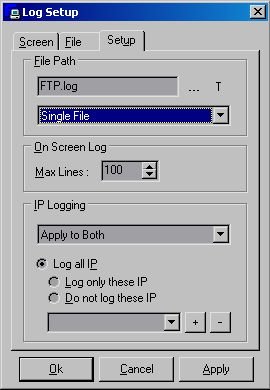
With this setup you can specify the way things are logged :
- Path to log file
- Type of Log File : Single/daily/weekly/monthly/yearly (log file will be for example "FTP-18-apr.-1999.log" for daily log file and "FTP.LOG" for log path)
- Max Lines on log screen
- IP Logging :
- Apply to Both/Apply to Screen Log/Apply to Log file : on what you choose to apply following rules.
- Log All IP : All IP Are logged.
- Log only these IP : Following ip list will only be logged.
- Do not log these IP : Following ip list won't be logged.
- IP List : enter the IP here.
Advanced
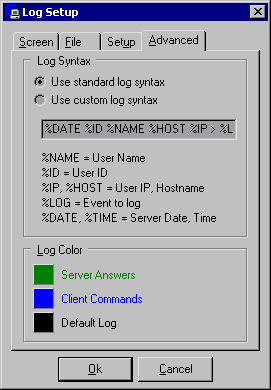
- Standard Log Syntax : use normal log syntax (can be faster)
- Custom syntax : this lets you define the way G6FTP will log events.
Tags for log syntax :
- %DATE, %TIME : Events date, time.
- %ID : User Unique Identifier
- %IP, %HOST : User IP, HostName (if resolve ip is enabled)
- %LOG : event to log
Color Settings
Well it allows you to define the color you want for onscreen log.