|
Before continuing, make sure your modem is properly connected to your computer. Please refer to the diagram to the right for assistance. Click Continue when your modem is connected to your computer. |
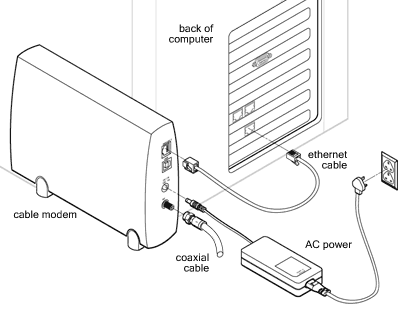 |
|
The necessary USB drivers were successfully copied to your computer! Next we need to install the drivers. 1. Plug the USB cable into the back of your computer, as shown in the diagram on the Connect Modem page. The New Hardware Found window will appear. 2. When prompted, click Next to install the USB drivers. 3. Click Continue to proceed with the installation process after the USB drivers are successfully installed. Note: The driver installation may take a few minutes. |
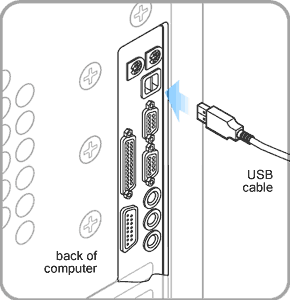 |