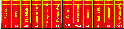
NOTE due to filename restrictions of msdos, all the .conf files are named as .cnf under MSwindows.
There are three files you will need to edit:
The format of this file is:
label : mapfileThe mapfile is the filename (including its full path) of the file containing the descriptions of the hot-spots.
default url circle url origin_x,origin_y perimeter_x,perimeter_y rect url vertex1_x,vertex1_y vertex2_x,vertex2_y poly url x1,y1 x2,y2 x3,y3 ... xn,ynurl is the name of the url to fetch when the mouse is clicked over that hot-spot.
The consequences of having over-lapping hot-spots is not defined.
<A HREF=/cgi-bin/imagemap/label> <IMG SRC=image ISMAP></IMG> </A>The label is used to select the mapfile to use from the imagemap.conf file.
The server will normally be setup to have an alias cgi-bin. This is where the imagemap program and its utilities normally lie. It is possible to use another imagemap program by simply using its absolute path, or another alias.
NOTE the </IMG> tag is not supported by Mosaic and can be omitted.
Unless you specify a default URL for your imagemap, you will get a server error when you click on an area of the image which is not covered by a hot-spot.
The mapfile is independent of the actual image that is used. If you change the image, remember to edit the mapfile.
The mapfile is edited by hand, getting the hot-spots exactly right will take a bit of trial and error. Picture viewers will often tell you the position of your cursor within an image, this can help immensely when trying to locate the hot-spots.
It will be necessary to make all references to documents absolute when using imagemaps (ie the <A HREF=...>>; tag. This mis-feature may be resolved in later versions of httpd.