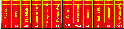
The processing of the form is specified by the ACTION parameter in the <FORM> tag.
<FORM METHOD=method ACTION=action>
inputs
</FORM>
The ACTION parameter (processing engine) should be an executable program. This should be placed in whatever you've defined as your cgi-bin directory (see the ScriptAlias entry in your srm.conf file in the httpd configuration).
METHOD can be one of the following:
The GET method is the default on older versions of Mosaic. This generates massive url names as the contents of the forms are retained in the url names.
The program will parse the data sent by the issuing URL and write the contents to an output file. The names of the input and output files are passed to the program in environment variables.
field1=field1 contents&field2=field2 contents&...&fieldn=fieldn contents&
The first two line of the output file must be:
Content-type: text/htmlThe second line is a blank line and separates the header information from the body of the response.