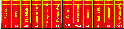sets the title of the document
Header level 1
Header level 2
Header level 3
Header level 4
Header level 5
Header level 6
- <A name=name>...</A>
Sets a tag in your document which can be href'd back to. Click here to go to the end of the document - <A href="[protocol://][hostname/]name">link</a>
Makes a hypertext link to the named item. If the protocol is missing, The HTML browser will assume file:. If the hostname is missing, the HTML browser will assume that the link is to the same host as the current URL.
Although Mosaic doesn't care whether the name is quoted, this behaviour can not be guaranteed for all HTML browsers.
- <A href="name">...</a>
This makes a link to the named file. eg:link to a text file
If the leading "/" is omitted, the named file will be assumed to be relative to the current URL.
Your browser will recognise HTML files automatically, provided that the file has a ".htm" extension [".htm" for Windoze].
Note Relative references can't be used when imagemaps are used
- <A href="#name">...</a>
A hash means that the link is to a tag within the currently loaded document.link to the top of this file
- <A href="news:newsgroup">...</a>
Connects to the news-server taken from the environment variable NNTP_SERVERand reads the newsgroup.link to [www] newsgroup link to [all] newsgroups
This use of the environment variable guarantees that a local nntp server will be used. You may specify a specific news server. Make sure it can be accessed by all the people likely to read the URL.
link to specific [news] server
- <A href="wais:name">...</a>
connects to a wais server.link to [wais]
- <A href="ftp:name">...</a>
connects to a ftp server.link to [ftp] at Novell Germany
- <A href="gopher:name">...</a>
connects to a gopher server.link to [novell gopher]
- <A href="http:name">...</a>
with http: the file is somewhere else on the net.
- <A href="name">...</a>
starts here
Seems to just set italic text, but is meant to show the author of the document.
my_document / me / me@me.com
<ul> <li> list element 1.1 <ul> <li> list element 2.1 </ul> <li> list element 1.2 <li> list element 1.3 <li> list element 1.4 </ul>which looks like
- list element 1.1
- list element 2.1
- list element 1.2
- list element 1.3
- list element 1.4
<ol> <li> item <ol> <li> item </ol> <li> item <li> item <li> item </ol>which looks like
- item
- item
- item
- item
- item
This is a list of smaller paragraphs.
<menu [compact]>
<li>item <li>item <li>item </menu>
NOTE The COMPACT flag may not be implemented on some browsers.
A text style used for definitions: eg: "definitions".
This should display the items going across the page.
<dir>
<li>item<li>item <li>item </dir>
<DL> <DT> description 1 <DD> blah blah .... <DT> description 2 <DD> waffle waffle .... </DL>is formatted to
- description 1
- blah blah blah blah blah blah blah blah blah blah blah blah blah blah blah blah blah blah blah blah blah blah blah blah blah blah
- description 2
- waffle waffle waffle waffle waffle waffle waffle waffle waffle waffle waffle waffle waffle waffle waffle waffle waffle
Description list item title as used above
Description list item details as used above
pre-formatted text, retains spaces and line feedsan optional parameter width=n can be given.
displays an  . By default the bottom of
the image is aligned with the bottom of the text. This can be changed
using the parameter
. By default the bottom of
the image is aligned with the bottom of the text. This can be changed
using the parameter ALIGN
<IMG SRC="image.gif" ALIGN=top>
displays the  with the top aligned.
with the top aligned.
<img SRC="image.gif" ALIGN=middle>
displays the  with the middle
aligned.
with the middle
aligned.
This picture: will appear if the specified
picture can't be found
<img SRC="image.gif" alt="text">
will display the text in a text environment.
All tags in HTML have a corresponding terminator. For <IMG>, its terminator is technically </IMG>. It is probably best not to use this terminator as recent versions of Mosaic interpret </IMG> as an inline image that doesnt exist.
Note the image name should be quoted. Although Mosaic may not care whether quotes are present, this behaviour can not be guaranteed in other other HTML browsers.
this sets the font to be fixed width.
a sequence of literal characters eg: &%$*&&&(^_+_)(.
Formats the enclosed text in a similar style as used in manuals when the user is asked to provide input. eg: help
Indicates that the enclosed text is the name of a variable.
cites the text in a predefined font. This font may be set up as being italic.
this is a block quote, this is a block quote,this is a block quote, this is a block quote, this is a block quote,this is a block quote, this is a block quote, this is a block quote,this is a block quote, this is a block quote, this is a block quote,this is a block quote,See what I mean? it should leave white space before and after it.