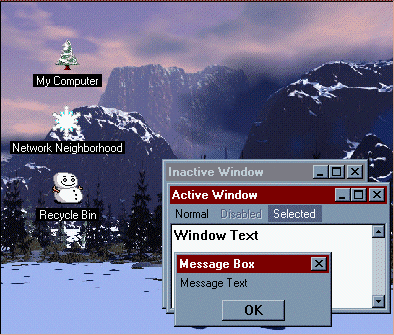
Softdisk's Winter Theme Pack
(SD Winter)
by John Zucco, Tom Carter, Peter Rokitski
Prepare to bundle up! A blizzard is heading towards your desktop with Softdisk's new Winter Theme Pack. Your desktop will be transformed into a snow-covered mountain view with a pristine ice-lake ripe for skating. Your main icons (My Computer, Network Neighborhood, and Recycle Bin) will change to a snow-covered tree, snowflake, and snowman. Even your windows will turn with the season to an icy-blue color. While loading applications, you'll see a twirling snowflake and the building of a snowman, complete with a carrot nose and stovepipe hat. You'll hear wood being chopped, wind howling, a few sneezes and coughs, and even some distant wolves baying at the winter nights.
During idle times, Softdisk's Winter Screen Saver will blanket your screen with beautiful scenic views from atop seven other snow-covered mountains. (All of which are from actual scanned-in photographs by Softdisk's own Jim Weiler.)
And... don't forget our Theme Packs come complete with Startup and Shutdown Screens. The Startup Screen for Softdisk's Winter Theme Pack features snow flurries moving across your screen as a brave driver checks his snow tires. In our Shutdown Screens you'll be stopped dead in your tracks as you come face-to-face with a large Polar bear. Only after the fierce creature lumbers off in the other direction will you get the OK to shut down your system.
Note: The Desktop Themes program is part of the Microsoft PLUS! pack which is sold separately from Windows 95 and may not be loaded on your Windows 95 system. If you're not sure if you have the Microsoft PLUS! pack installed on your system, go to the Start Menu/Find and search for the file THEMES.EXE (it should be located in the C:\Program Files\PLUS!\ directory with a default installation). Or, right-click on the desktop and see if there is a "PLUS!" tab on the Display Properties sheet. The Winter Theme pack uses some of the same great art and sounds you see on the issue plus animating cursors, Startup and Shutdown screens, and a few more goodies. The installer for the Winter Theme Pack (located on the issue's Launch Pad, see below) will take care of putting all the files where they need to go. The only files that might get replaced during the installation will be the Startup and Shutdown screens. These will be backed up in the C:\WINDOWS\SOFTDISK\SDWINTER directory.
There is an Install button on the issue's Launch Pad (press ALT+TAB to load it) that will place the Theme Pack files in the appropriate directories for use. Windows 95 users can simply click the Launch Pad icon on the Task Bar.
For more great software from
Visit our
©1998 Softdisk Publishing. All rights reserved.
Softdisk is a registered trademark of Softdisk, L.L.C.
All other trademarks belong to their respective companies.