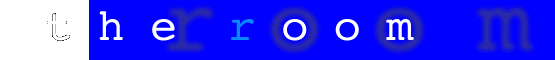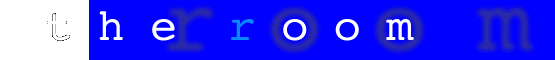iiiiiiiii
|
Size-o-meter®
It's always a pleasure to find someone of your intelligence, and as you have chosen to browse the Room, such praise barely begins to reflect the blinding light of your intellect. But before you furrow your noble brow and plough onwards, take a moment to resize your browser window. After all, the lives of thousands of designers and journalists were sacrificed to bring the Room to you, so you might at least enjoy it as they intended you to see it. Scroll down to the arrows and follow the instructions... |
|
|
1) Maximise your browser and use the scrollbars to center the white arrows on your monitor screen. If you can see all of the red and green arrows, you'll have no problems with the Room (except perhaps with your blood pressure - it is a pretty darned thrilling site). |
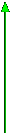 |
2) If you're nearly there but the edges of those arrows keep slipping off the edges of the damn page, there are a few things you can do to increase your screen area. Follow the link and try the suggestions - there's even a "Bigger window" device if all else fails. |
|
 |
 |
 |
|
3) If the only thing you can fit on your puny screen is the set of white arrows, then let me assure you size does matter, whatever your partner tells you. Try the suggestions link to increase your screen area. If all else fails, try the "Bigger window" device. |
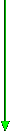 |
4) If you're a show-off with a huge monitor set to an infinitely high resolution, the Room looks best with your browser set to the size of the arrows, (or a bit bigger). That leaves you loads of room on your desktop for all those Java windows and helper apps which love to hide. |
|