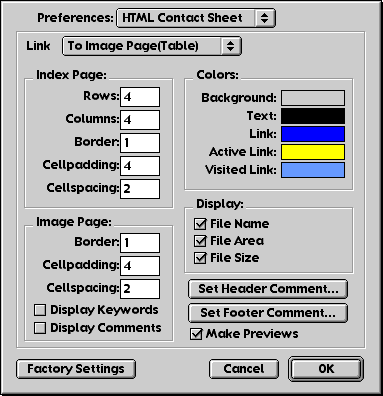You can generate HTML pages, based on any file list and the HTML
Contact Sheet settings in Preferences. These generated HTML pages
include:
In addition, the HTML generated by ImageViewer can be customized
to present HTML pages that match your requirements. Read about the
different settings in:
You can customize how your HTML Contact Sheets are
created by changing the settings in the Preferences for HTML
Contact Sheets. The following sections describe the various
settings.
To Modify HTML Contact
Sheets:
- Select Preference from the Edit menu.
- Choose HTML Contact Sheet from the Preferences popup
menu.
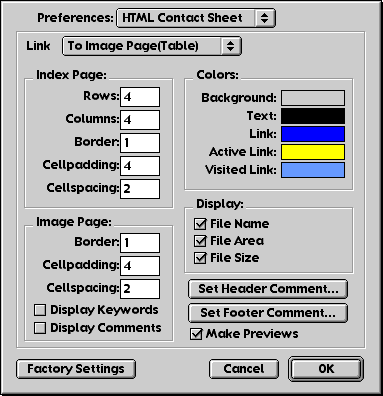
Link:
Use the Link popup menu to specify how the images displayed in
the HTML Index and Image Pages are stored.
- Directly to Image
- To Image Page
- To Image Page (Table)
Index Page:
Use the Index Page group to specify the HTML Table parameters
used to create the HTML Index Page.
Image Page:
Use the Image Page group to specify the HTML Table parameters
and additional display info used to create the HTML Image
Page.
Display:
Use the Display group to specify what information appears in an
HTML Contact Sheet. This includes: File Name, Area, and Size.
Colors:
Use the Colors group to set the default HTML colors used in
creating HTML Contact Sheets. This includes: Background, Text,
Link, Active Link, and Visited Link. Click on the color swatch to
the right of the color setting to change its default color.
Set Header Comments /Set Footer
Comments:
Click the Set Header Comment or Set Footer Comment controls to
specify the comments that should appear in the HTML Contact
Sheet's header or footer respectively.
Make Preview:
Enable this option to have ImageViewer create only preview
files when generating HTML pages.