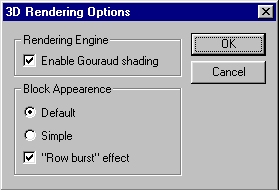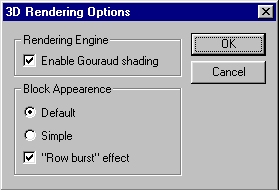Setting
3D Options
You can access the 3D options
dialog box from the View menu.
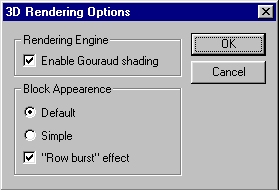
From here you can alter the
following options:
- Enable Gouraud shading: on
by default, Gouraud shading is a technique that makes
curves look "smooth".
- Block appearence
(Default/Simple): controls what the blocks look like.
Simple is ugly but marginally faster on slow machines.
- "Row burst"
effect: a special effect whereby blocks "burst"
out of full rows.