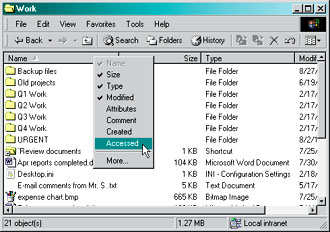|
|
|
In the last issue, I described how to customise the InfoTips and ToolTips-the pop-up text that appears when you hold your pointer over certain objects for a few seconds (see page 118 of the August issue). If you have Windows 2000, you can easily create a tip for yet another type of file-the ubiquitous shortcut file. Right-click any shortcut (identified as such by an arrow in the lower left corner of its icon), choose Properties, and click the Shortcut tab. In the Comment box, type the text you want to appear when your pointer hovers over the icon. This could include a description of the contents of a folder or file shortcut, or a reminder on a program's keyboard shortcuts. The box is small, but the text that you type scrolls, so you can enter up to six sentences. When you finish, click OK and then move your pointer over the shortcut to review the text that you entered.
-Scott Dunn |
Category:Windows 9x Issue: September 2000 |
These Web pages are produced by Australian PC World © 2000 IDG Communications