
How do I copy my bookmarks from Netscape Navigator to Internet Explorer?
- Ken Pettit

If the Microsoft Internet Explorer installation routine detects the presence of its Netscape rival, bookmarks will automatically be converted, and will appear on the Favorites menu. However, if you have been using both browsers, you may want to perform a manual conversion. There are two ways of doing this, and the method you choose will depend on the number of bookmarks you wish to convert.
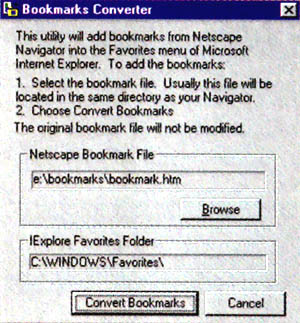
Microsoft's conversion tool converts Netscape bookmarks to IE "Favorites" 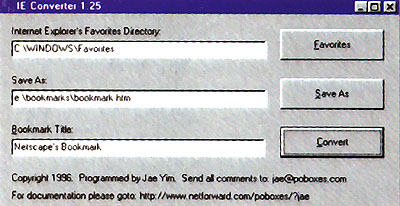
IEConverter is freeware which converts Internet Explorer "Favorites" to Netscape bookmarks
If you have less than, say, 20 Netscape bookmarks you can convert them individually. This procedure is virtually identical for all versions of Internet Explorer. First, you need to track down your Netscape bookmark file (bookmark.htm) which is usually located in your Navigator Program folder. If you are using Version 2.0 of IE for Windows 95, or Versions 2 or 3 for Windows 3.1, start by choosing Open from the File menu, then find and open bookmark.htm. If you have Version 3.0 or higher for Windows 95, choose Open from the File menu and then click Browse. Locate and open bookmark.htm. Now right-click each entry in your bookmark file and select Add to Favorites.
That's the simplest way of getting the job done, but if you adopt this method to convert hundreds of bookmarks, your mouse hand will end up riddled with stress fractures! Also, if you have organised your bookmarks into categories, your carefully-constructed bookmark hierarchy will not survive the conversion. Fortunately, there is a less painful alternative. Microsoft offers a bookmark conversion tool (http://premium.microsoft.com/support/downloads/dp2250.asp) which will convert your Netscape bookmarks to Favorites in a single operation. Simply copy bookmark.htm to your Favorites folder and run the conversion program. All your Netscape bookmarks will now appear on IE's Favorites menu, and all categories will remain intact.
If you're a Navigator convert fleeing from Internet Explorer, check out [http://home.sprynet.com:80/sprynet/jae/ieconverter.htm. IEConverter is freeware which converts Internet Explorer "Favorites" to Netscape bookmarks.
- Neville Clarkson
[ |
Category: Internet
Issue: Jan 1998
Pages: 154-156
|

Moving Netscape bookmarks to Internet Explorer

Moving Netscape bookmarks to Internet Explorer