|
Excel's a great spreadsheet, but if it can't do what you want, then check out the world of add-ins. Here are some of the best Excel add-ins (including three by yours truly: Power Utility Pak, JWalk Enhanced Data Form, and Sound-Proof).
General-purpose utilities
- Edwin's Power Tools (shareware, $US40): features include 3D formatting and several text manipulation tools. Available for all versions, including Excel for Macintosh.
- Power Utility Pak (shareware, $US40): highlights include chart exporting and the ability to insert a file at the cursor position. Versions available for Excel 5 and later.
- Spinnaker Add-Ins (shareware, $US10 to $US20): several utilities, including tools to filter data and merge databases. Works with Excel 5 or later.
- The Spreadsheet Assistant (shareware, $US40): permits conditional selecting, range selection without screen scrolling, and mathematical operations on a range without formulas. Works with Excel 5 or later.
Improving Excel's features
- Analyse-It ($US125 to $US325; free demo): both general and clinical statistical tools.
- JWalk Enhanced Data Form (free; VBA source code, $US20): this alternative to Excel's Data Form (for Excel 97 or later) makes the task of entering data into a worksheet database simpler.
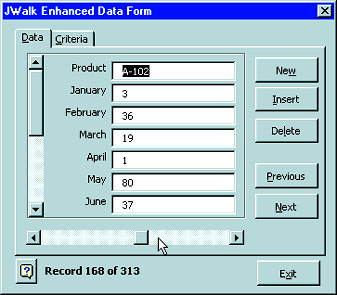
Caption: The JWalk Enhanced Data Form improves on
Excel's standard Data Form
- Premium Solver (Frontline Systems, $US495): overcomes size limitations imposed by Excel's Solver feature and finds solutions to much larger problems 3 to 100 times faster than the standard Solver.
- XLStat 4.0 ($US75 to $US145; free demo): advanced statistical analysis tools (in English or French) for Excel 5 and later.
Business planning and analysis
- Adarus Business Plan ($US60; free demo): uses a series of wizards to help you prepare a professional business plan; creates financial reports covering cash flow, income, balance sheet, break-even, and financial ratios. Requires Excel 95 or later.
- Crystal Ball ($US495; free demo): uses Monte Carlo simulation (conducting multiple random trials) to help analyse risks and uncertainties associated with a financial model.
- Interval Solver and Interval Calculator ($US99; free evaluation version): two add-ins help you solve problems by using interval arithmetic.
Auditing and proofing
- Sound-Proof (shareware, $US20): a proofreading tool that uses a synthesised voice to read the values in selected cells. Requires Excel 97 or later.
- Spreadsheet Detective ($US48 to $US160; free evaluation version): comprehensive spreadsheet auditing and validation tools, including Y2K auditing.
Miscellaneous add-ins
- Cell Watch 97 (free): lets you continuously monitor values in multiple cells of various sheets located in different workbooks.
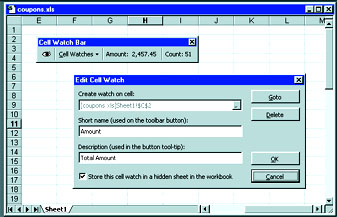
Caption: The Cell Watch add-in displays values from selected cells
in a toolbar, visible from any worksheet
- Data Recovery ($US149; free demo): salvages all or part of the data in a corrupted workbook that can't be opened. But only cell data and formula results, not actual formulas, are recovered.
Getting the add-ins
The products here, except Premium Solver, are available for download from this month's cover CD. In some cases, the download is a demo version with a time limit or reduced functionality. Premium Solver can be downloaded from http://www.frontsys.com/premsolv.htm.
Many Excel-related Web sites offer tips, tutorials, macros, and files. My own Web site (www.j-walk.com/ss/excel) contains links to more than 100 other sites. Of course, Microsoft also provides lots of Excel information, available at www.officeupdate.microsoft.com/excel.
- John Walkenbach
|
Category:spreadsheet
Issue: July 1999
|

Extend the power of Excel with add-ins

Extend the power of Excel with add-ins