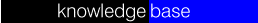
 Steganos Shredder - Functions
Steganos Shredder - Functions
There are different ways to wipe files.
Using extended context menus
- Select the files you want to wipe in the
Steganos Explorer.
- Click the right mouse button on one of the
selected files. Choose Wipe... from the Steganos submenu. The Steganos
Shredder is executed and displays a list of all selected files. Confirm your selection by
clicking on Wipe... and then on Yes. The selected files are irrevocably
wiped.
By drag and drop into the Steganos
Shredder
- Start the Steganos Shredder by double
clicking on the program's icon on the desktop (or start Steganos Shredder from
the start menu).
- Drag and drop the file to be wiped into the
Steganos Shredder's main window. The files will be listed in the Steganos Shredder.
- If the selection is correct click on Wipe...
and confirm the following question with Yes. The selected files will be wiped.
By drag and drop on the Steganos
program icon
- Drag and drop the files on the Steganos
program icon on the desktop. The Steganos Shredder will be started and the files will be
listed in the Steganos Shredder's main window.
- If the selection is correct click on Wipe...
and confirm the following question with Yes. The selected files will be wiped.
Related topics
Steganos
Shredder - Introduction
![]()
![]() Steganos Shredder - Functions
Steganos Shredder - Functions