![]()
Extended file properties
Steganos II Security Suite extends the Windows Explorer file properties window by an additional page labeled Steganos. Activate this page by clicking the right mouse button on a file or a folder in the Windows Explorer and choose Properties. Then click on the tab named Steganos. The following dialog page will appear:
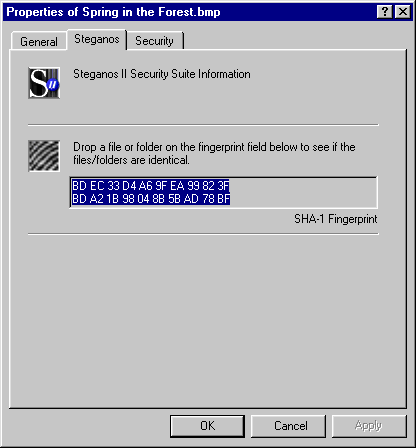
This page displays the fingerprint of the selected file or folder. You can make sure that the file you have sent to a colleague has not been modified during transfer by comparing the 40 characters long fingerprint on the phone. If at least one bit of any file is different the whole fingerprint will change.
Drag and drop a file on the Steganos page to compare the dragged file with the selected one. This procedure works with folders, too. The fingerprint of a folder corresponds to all the files in the folder.
Note: The fingerprint is generated from the contents and the name of the file. Date and time stamp and attributes are ignored.