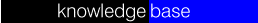
How can I uninstall
Steganos II Security Suite?
To uninstall
Steganos II Security Suite do the following:
- Quit all
programs of the Steganos II Security Suite. If at least
one of the programs still runs the suite can't be
deinstalled. This includes the file you are currently
reading.
- Choose Steganos
II Security Suite (English) from Control panel |
Software | Install/uninstall and answer all
questions positively with Yes.
- After uninstalling
Under some circumstances files remain on your hard drive
in the folder to which Steganos II Security Suite was
originally installed. You can simply delete these files
and the folder they are in.
![]()