|
|
|
If you adopt Word's standard heading styles for titles and subheadings in your documents, you can use a quick keyboard shortcut to apply those styles instantly. With the insertion point in the text you want to format as a heading, press <Alt>-<Ctrl>-1 for Heading 1 style, <Alt>-<Ctrl>-2 for Heading 2 style, or <Alt>-<Ctrl>-3 for Heading 3 style. Want to preview what the headings look like? Click the down arrow of the Style bar to the right of the font bar. Quick Full Menus in Word 2000 To display full menus in Word 2000 (or in any other Office 2000 application that uses expanding menus), just double-click the menu item instead of clicking once. If you want full-menu display to be the default mode, select ToolsòCustomize, click the Options tab, and then click next to 'Menus show recently used commands first' (see FIGURE 4). 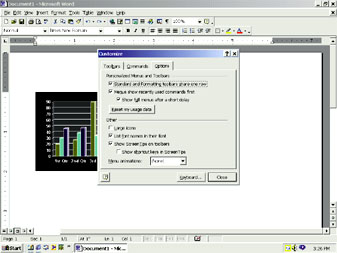 |
Category:Word Processing Issue: August 2000 |
These Web pages are produced by Australian PC World © 2000 IDG Communications