

GAME INSTRUCTIONS
Sections:
1)Overview
2)Keyboard
Commands
3)Weapons
4)Items
5)Friendly units
6)Structures
1) Overview

Your vehicle, the
AMV, will always be centered in the screen. Use arrow keys to move
around. The radar map will appear in the top left corner when you press "M".
Your AMV
position will appear as a green dot. Enemy vehicles will not appear on the map,
but
enemy Substations and Mainbases will (see Section 3: Structures).
You must guide your AMV through each world to achieve the mission objective.
Sometimes
the objective has 2 or more parts, other times it is more simple.

The level selection screen. Completed levels will be marked with a red "x".
Available missions will appear as a small planet in color. Unavailable future
missions will appear in black and white. Move the mouse cursor over a small
planet to select it. Below you will see appear a mission description. Read the
mission descriptions carefully.
Every time you advance to a new level, your level progress will be saved automatically
when you either quit or die. You can always replay old missions.
2) KEYBOARD COMMANDS:
Use arrow keys to move
CTRL to shoot
Use "1", "2" and "3" to toggle between weapons
"M" toggles radar map on/off
ESC to quit
3) WEAPONS
a) Autocannon (key "1" to select)
Auto cannon is the default weapon with unlimited ammo, great for strafeing enemies,
but
weak against heavily armored units.
**note** you must have picked up at least one ammo item for these next weapons
to
appear in you inventory:
b) Guided Missile (key "2" to select)
Exellent for "fire-and-forget" capability. When selected, a targeting
laser will appear.
When it comes in contact with an enemy, a "lock-on" target reticle
will appear for a
short time. If you fire a missile when it's locked, it will head straight for
that target and you
can move around without aiming again.
c) Pulse Cannon (key "3" to select)
Fires a large ball of charged particles, can only fire five at a time, but is
good for destroying
heavily armored units, especially good against structures.
4) ITEMS

a) Missile item - collect to add Missile ammo

b) Pulse item - collect to add Pulse ammo
. ![]()
c) Energy item - adds 5 energy points to your energy meter
. ![]()
d) Virus Item - adds virus item to your inventory. Use this to capture Com Stations
. ![]()
e) Extra Life
4) FRIENDLY UNITS

a) Wingman - Units which follow your lead and fire on "locked" targets.
Will appear on Radar
as a light blue dot.

b) Allied AMVs. They wont follow you, but will fire on enemies. Try to protect
them.
Will appear on Radar as a light blue dot.
5) STRUCTURES

a) Com Station
- if you have a Virus Item, you can run into the com Station to capture it.
Once you have captured it, if you die, you will start next to it instead of
at the beginning
of the level. But if you have no lives left, it wont help. On most levels, there
are more than
one Com Station. You will always start at the most recently captured station.

b) Substation - Enemy power generator. On some levels, you must destroy a number
of
these to lower a shield. On other missions, you dont need to destroy them, but
they may
be placed near critical target areas. They will appear on the Radar as a large
blue dot.
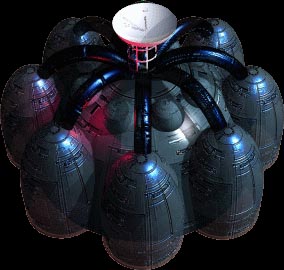
c) MainBase - On some missions you must destroy the enemy main base. It will
be covered usually by an energy sheild, but if you destroy all substations,
the sheild will run out of power. Once the shield is down, it can be destroyed.
Note, Allied main bases look the same because of similar technology, and on
one mission you must protect an Allied main base from attack.