Q Is there a way to take animated art from the Internet and turn it into moving wallpaper in Win 95?
- John Green
A There is a way, and it's not hard, but you'll need Internet Explorer 4.0.
First, find an animated GIF file that you like. For a good selection of moving GIFs, head to The 1st Internet Gallery of GIF Animation (http://members.aol.com/royalef1/galframe.htm). Choices range from dragons to flying golf balls. When you find an animation you like, drop the artist a note and ask for permission to use it. (Most animation on the Internet is copyrighted.)
Once you have the artist's permission, save the graphic to disk by positioning your cursor on it, clicking the right mouse button, and clicking Save Picture As.
To turn the image into a desktop background, you have to create an HTML document for it. Your HTML coding can be as complex as any Web page (in fact, you can turn your own Web page into wallpaper) or as simple as this:
<html>
</body>
<center>
<body bgcolor=#ffd700>
<img src="carbucks.gif">
The name of the animation file in the above code is carbucks.gif. The background will be white; if you would like to make it black, add the line <body bgcolor=#000000>.
Create the HTML document by entering the coding into your word processor, and save it as a text-only file with an .htm extension. Save it in the same directory where the animated GIF is located.
To use this file as your desktop wallpaper, select Start--Settings--Control Panel, double-click the Display icon, make sure the Background tab is selected, and then click the Browse button. Head to the directory where your mini-HTML file and animated GIF are located, select the HTML file, and click OK to accept it as your wallpaper.
You can also turn the company logo -- animated or not -- into desktop wallpaper.
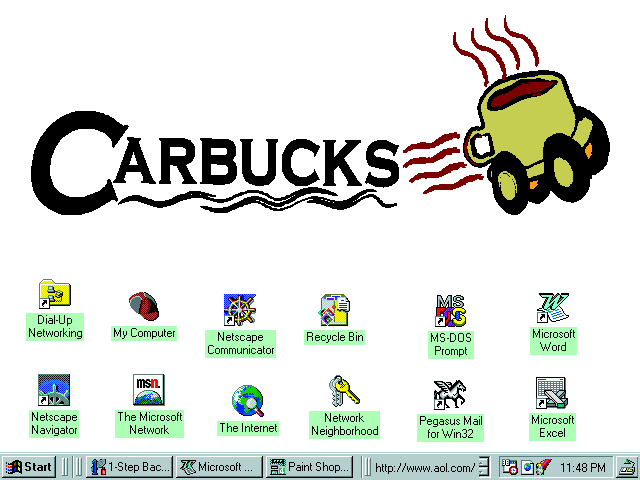
Turn your company's animated logo into wallpaper with some sample HTML coding
Or how about displaying your company's Web page as a background on all your employees' PCs? It will coordinate nicely with all those corporate-logo mouse pads!
- Judy Heim
|
Category: Internet
Issue: Mar 1998
Pages: 166-170
|

Turn animation or logos into Windows 95 wallpaper

Turn animation or logos into Windows 95 wallpaper