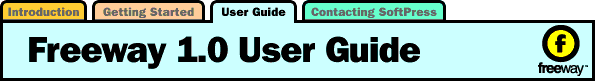 |
|
Command - N New Document Command - O Open Document Command - W Close Window Command - Option - W Close All Windows Command - S Save Document Command - Shift - Option - S Save As... Command - E Import Text.../Import... Command - Option - E Export Command - P Publish Site Command - Control - P Force Publish Everything Command - Option - P Build site and launch default browser Command - Y Preferences Command - Q Quit Command - Z Undo Command - X Cut Command - C Copy Command - Option - C Copy as Picture - externalize the clipboard Command - Shift - Option - C Copy Content Command - V Paste Command - B Clear Content Command - A Select All Command - K HyperLink Command - Shift - Option - K Follow selected link Backspace Delete selected box or delete character to left of cursor Command - Option - N New Pages dialog box Command - Option - G Grids dialog box Command - Option - F Forms dialog box Command - Option - T Transform dialog box Command - Option - B Border dialog box Command - Option - M Text dialog box Command - Option - X Extended Attributes dialog box Command - Option - L Lock Command - Option - Shift - L Unlock Command - = Bring To Front Command - - Send To Back Command - / Align to grid Command - , Align... Command - D Duplicate dialog box Command - K Restore graphic to original size Command - Option - D Fit item frame to contents Command - Shift - M Center contents in box Command - Shift - F Scale contents to box Command - Option - Shift - F Fit contents to box maintaining proportions Command - Option - Shift - . Increase scaling of contents of box by 5% Command - Option - Shift - , Decrease scaling of contents of box by 5% Command - Shift - \ Other Size dialog box Command - Shift - . Increase font to next size Command - Shift - , Decrease font to previous size Command - Shift - Option - . Grow size by one point Command - Shift - Option - , Shrink size by one point Command - Shift - P Plain Text Command - Shift - B Bold Text Command - Shift - I Italic Text Command - Shift - U Underline Text Command - Shift - W Word Underline Command - Shift - O Outline Text Command - Shift - S Shadow Text Command - Shift - - Lower baseline Command - Shift - = Raise baseline Command - Option - Shift - \ Other width dialog box Command - ] Grow width 5% Command - [ Shrink width 5% Command - Option - ] Grow width 1% Command - Option - [ Shrink width 1% Command - Shift - ] Increase character spacing 5% on selected text Command - Shift - [ Decrease character spacing 5% on selected text Command - Shift - Option - ] Increase character spacing 1% on selected text Command - Shift - Option - [ Decrease character spacing 1% on selected text Command - Shift - E Leading dialog box Command - Shift - ' Increase leading by 1 pt or 10% Command - Shift - ; Decrease leading by 1 pt or 10% Command - Option - Shift - ' Increase leading by 1/10th pt or 1% Command - Option - Shift - ; Decrease leading by 1/10th pt or 1% Command - Shift - L Left Justification Command - Shift - C Center Justification Command - Shift - R Right Justification Command - Shift - J Justified Command - Shift - Option - J Force Justified Command - F Displays Find dialog box Command - Shift - F Find backwards Command - G Find Next Command - Shift - G Find Previous Command - H Find Selection Command - R Displays Replace dialog box Command - T Replace Next Command - L Check Spelling Command - Enter Insert break Shift - Return Insert new line Command - Shift - Return Insert New Rule Command - Option - Z Displays Zoom dialog box Command - 1 Actual Size Command - 0 Fit In Window Command - Option - R Hide/Show Rulers Command - Shift - Option - I Displays item frames Command - Shift - Option - N Displays item names in boxes Command - Shift - Option - G Hides/Shows Guides Command - Shift - Option - A Hides/Shows Anti-Aliasing Command - Shift - Option - P Previews graphics Command - Shift - Option - H Displays HTML tables Command - Shift - N New Window Command - Option - I Display Inspector palette Command - Option - S Display Site palette Command - Option - K Display Color palette Command - Option - Y Display Styles palette Shift - Right arrow Highlight next character Shift - Left arrow Highlight previous character Shift - Down arrow Highlight next line Shift - Up arrow Highlight previous line Option - Shift - Right arrow Highlight text to the beginning of next word Option - Shift - Left arrow Highlight text to the beginning of previous word Option - Shift - Down arrow Highlight text to the beginning of next paragraph Option - Shift - Up arrow Highlight text to the beginning of the paragraph Option - Right arrow Moves to the beginning of next word Option - Left arrow Moves to the beginning of previous word Option - Down arrow Moves to end of paragaraph Option - Up arrow Moves to beginning of paragraph Command - Left arrow Moves to beginning of line Command - Right arrow Moves to end of line Command - Up arrow Moves to beginning of frame Command - Down arrow Moves to end of frame
boxes Hold Shift then draw Constrain box shape Start drawing and then hold Option Draw from the center Arrow keys Move box by nudge distance Option - Arrow keys Move box by 1/10 nudge distance Shift - Arrow keys Resize box in direction of arrow by nudge distance Shift - Option - Arrow keys Resize box in direction of arrow by 1/10 nudge distance Command - Arrow keys Move box by nudge distance Command - Option - Arrow keys Move box by 1/10 nudge distance Command - Shift - Arrow keys Resize box in direction of arrow by nudge distance Command - Shift -Option - Arrow keys Resize box in direction of arrow by 1/10 nudge distance Drag handle and Shift Constrain shape of box Drag handle and Option - Shift Constrain proportions of box Command - Shift - D Fit box to graphic Shift - rotate handle Rotate box separately from content Shift - skew tool Skew box separately from content Shift - mirror tool Mirror box separately from content Shift - Drag Move with horizontal and vertical constraints Option - Drag Move and clone box Option - Rotate Rotate and clone box Option - Skew Skew and clone box Option - Mirror Mirror and clone box Shift - Nudge Increase box size in direction Shift - click box Add box to selection Command - Option - T Transform dialog box Command - Shift - K Restore graphic to original size Command - Option - D Fit box to graphic Command - Shift - M Center graphic in box Command - Shift - F Fit graphic exactly to box Command - Option - Shift - F Fit graphic to box maintaining proportions Command - Option - Shift - . Increase scaling of contents of box by 5% Command - Option - Shift - , Decrease scaling of contents of box by 5% Start resizing box - ctrl Temporarily set graphic behavior to Preserve Size Start resizing box - Command Temporarily set graphic behavior to Scale Start resizing box - Command - Option Temporarily set graphic behavior to Scale and Pad Start resizing box - Option Temporarily set graphic behavior to Scale and Trim Return or Enter OK in dialog box Escape Cancel in dialog box Tab Highlight next field in dialog box/palette Shift - Tab Highlight previous field in dialog box/palette Command - click on color in palette Displays Color dialog box Command - click on style in palette Displays Style dialog box Command - click folder icon in site palette Displays Rename folder dialog box Option - click on style name in palette Edit Style name Option - click on name in site palette Edit name Option - click on name in color palette Edit color name Command - Tab Show tools palette and select next tool Command - Shift - Tab Show tools palette and select previous tool Option - click on page icon triangle Opens/Closes all pages in Site palette Show Items selected in palette popup menu ctrl - Click or ctrl - Drag Zoom in ctrl - Option - Click Zoom out Option - - En dash Option - Shift - - Em dash Command - Enter Adds a break to move remaining text to linked box. |
|||
Back to the top |
|||