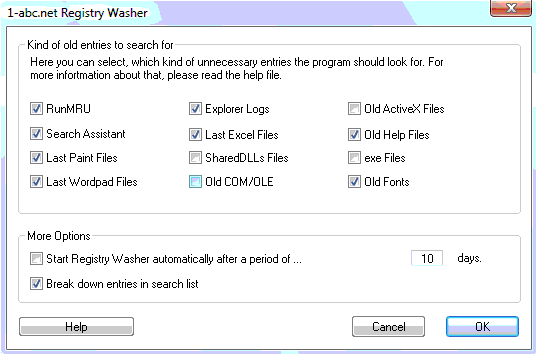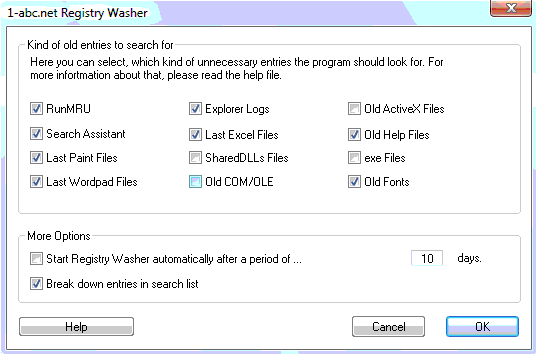Options Dialog
This is the options dialog:
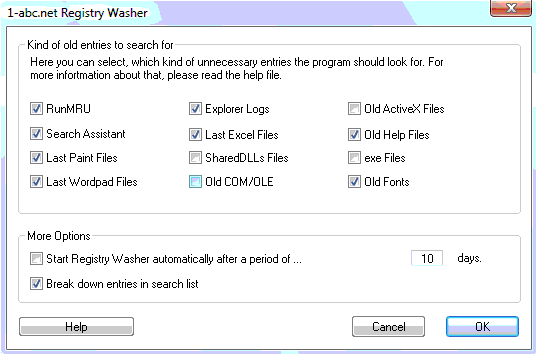
In the upper part you can select for what kind of unnecessary entries the product look. In particular, these are:
- RunMRU - The last entries you made in the dialog 'Start'-'Run'.
- Search Assistant - When you made any searches for files on your computer in the past, here you can see what the Registry remembers.
- Last Paint files - The last 4 opened files in 'Paint'.
- Last Paint files - The last 4 opened files in 'Wordpad'.
- Explorer Logs - Like the Internet Explorer, also the Windows Explorer remembers where you were. Here these entries are found.
- Last Excel Files - The last 4 opened files in MS Excel. Please note: this feature is currently only tested with Excel 2000
- Old *.exe Files - When this checkbox is set, the program checks for paths to executable files that do not exist any longer.
- Old Fonts - Allows you to remove entries of fonts that are no longer installed on the system.
- Old 'SharedDLLs' Files - There is one area in the Registry where information about shared DLL files is collected, but for some strange reason, programs like Google Earth save temporary data to that place too. Anyway, with this option you will find both.
- Old 'COM/OLE' Objects - If a DLL file entry is found that points to an old com/ole oject, the program will find it with this option selected.
- Old ActiveX Files - The same for ActiveX files.
- Old Help Files - Search for entries with *.hlp or *.cnt extension that link to files that do not exist anymore.
At the bottom of the screen you find a possibility to break down long entries in the search window for a better overview, the possibility to configure the scheduler and the buttons to cancel the process or to save these settings by clicking on "OK".