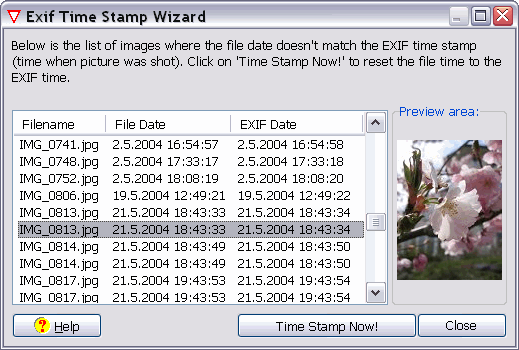
EXIF Time Stamp Wizard
Use this wizard out of menu Tools if you modified your pictures with another program and the time stamp doesn't match the EXIF time anymore. The EXIF time contains the time when the picture was shot. If you want to order your images according to the time of the shot, it is convenient if the file date equals the time of the shot. This wizard assists you in restoring the time of the shot to the file time. The image data itself is not modified by this function.
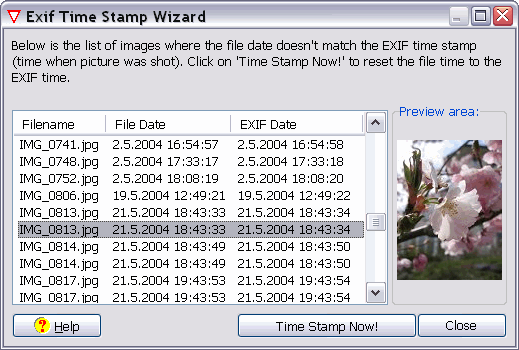
Each line shows the file date and the EXIF date. Select the images you want to restore the file date and click Time Stamp NOW! Use <Shift> and <Ctrl> keys for multi select.
Hint: You can change the size of the preview area by dragging the left frame of the preview group.
Title: Wizard-3: EXIF Time Stamp Wizard
Link: jpegger/wizards/wiz_TimeStamp.htm
Copyright ⌐ 1986-2007 by Vallen-Systeme GmbH. All rights reserved.