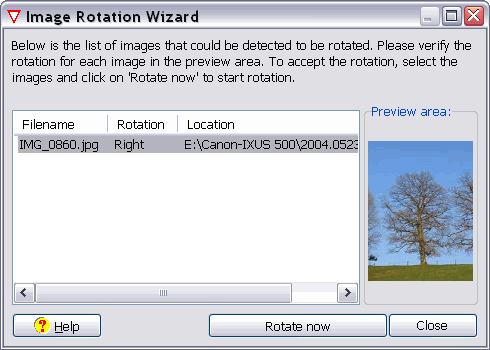
Image Rotation Wizard
This wizard out of menu Tools reads the EXIF information out of JPG files and analyzes the Orientation value. If an image is "normal" this value is set to "1". Newer digital cameras have a sensor built in to determine the orientation of the camera while taking the picture. So these cameras change this value if the camera is held rotated during making the picture This flag is used by the wizard to find out the proper image orientation and to automatically rotate the images properly. But it depends on your camera a if it this supports this feature or not. If not, you can't use the wizard as there is not flag to analyze.
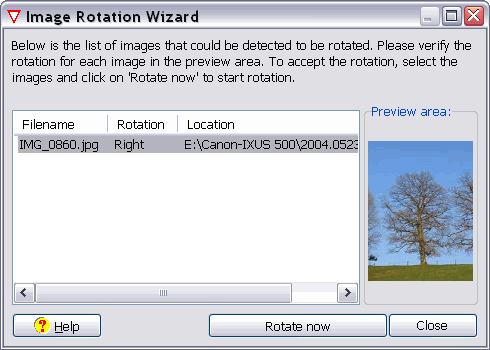
Each line shows an image to be rotated and the rotation direction. The preview area previews the result how it will look like after rotation.Select the images you want to be rotated. Use <Shift> and <Ctrl> keys for multi select.
Hint: You can change the size of the preview area by dragging the left frame of the preview group.
Title: Wizard-2: Image Rotation Wizard
Link: jpegger/wizards/wiz_Rotate.htm
Copyright ⌐ 1986-2007 by Vallen-Systeme GmbH. All rights reserved.