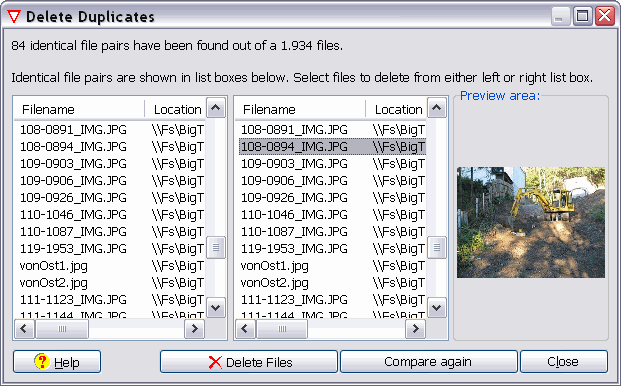
Find Duplicate Images
Start this wizard out of menu Tools to browse the current open folder for identical images. If you are working with many images then it easily happens that you have the same image more than once as a result of copy or backup operations. To filter out those images easily use this function.
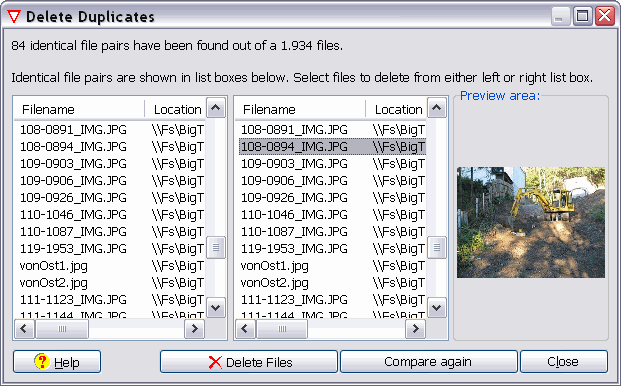
There is a popup window after operation showing a results report. Each line represents one identical file pair shown in the left and right list box. To delete images select either from the right or the left listbox. Use <Shift> and <Ctrl> keys for multi select.
Hint: You can change the size of the preview area by dragging the left frame of the preview group.
Title: Wizard-1: Find Duplicate Images
Link: jpegger/wizards/wiz_Duplicates.htm
Copyright ⌐ 1986-2007 by Vallen-Systeme GmbH. All rights reserved.