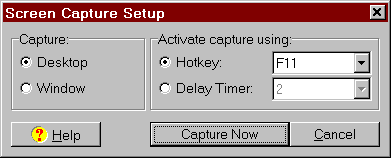
JPegger: Screen Capture Setup
Screenshots quick and easy
The Screen Capture Setup allows one to quickly make Screenshots of your desktop or any window. This dialog can be found by Screen Capture out of the Edit menu.
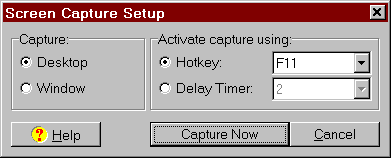
Capture:
Define here, if you want the capture a single window only or the desktop as a whole.
Activate capture using:
You can either activate the screen capture by a Delay Timer or by a keyboard hotkey. The Delay Timer specifies the time in seconds after which the screen is captured automatically.
With the keyboard hotkey the screen is captured with the press of this hotkey.
Note: When you start the screen capture JPegger hides itself to allow a screen capture without interference with JPegger. Please press the hotkey for wait for the Delay Timer and JPegger will pop up again.
Title: Edit-2: Screen Capture Setup
Link: jpegger/edit/EditScreenCapture.htm
Copyright ⌐ 1986-2007 by Vallen-Systeme GmbH. All rights reserved.