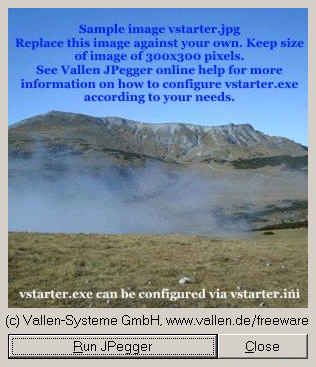
CD-Starter Tool
VSTARTER.EXE
There is a tool called vstarter.exe in folder cd_start. This allows you to create CDs with a professional Starter program.
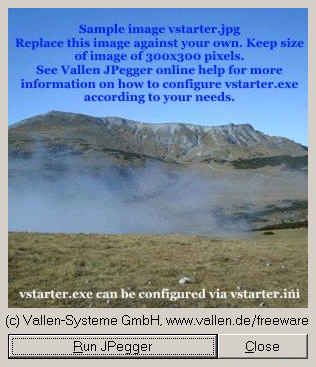
This program is completely configurable via the INI-file vstarter.ini which must be in the same folder as vstarter.exe. This program offers two buttons to the user. The left Run button starts JPegger with the command-line parameters defined in vstarter.ini. The right button closes Vstarter without calling JPegger. The image shown on this dialog must be available as vstarter.jpg. You can freely replace vstarter.jpg with your own image but keep the size of 300x300 pixels.
Format of vstarter.ini:
[vstarter]
JPegger_Path=..\jpegger.exe
JPegger_Params=-ft -ss:3000 -mw ûs:n "images\sample1.jpg"
BtnStart=&Run JPegger
BtnClose=&Close
Rem û This is a comment line
Each line defines a specific parameter. The name of the parameter is fix (the left part) and its value (the right part) is configurable.
|
JPegger_Path: |
Defines where VStarter finds the JPegger executable file, relative to the path of vstarter. You must modify the given path according to your folder structure on your CD. |
|
JPegger_Params: |
Command-line parameters to be used by Vallen JPegger. Define the proper command-line arguments according to your needs. Relative file references must be relative to the location of jpegger.exe |
|
BtnStart: |
The caption of the Start button. You can localize this text. |
|
BtnClose: |
The caption of the Close button. You can localize this text. |
Also a sample autorun.inf file is included which shows how to call Vstarter automatically when a CD is inserted into your CD-ROM drive on Windows 9x based systems.
The autorun.inf ca look like this:
[autorun]
open=cd_start\vstarter.exe
shell\start=Open Image CD
shell\start\command=cd_start\vstarter.exe
The very first line is a file identifier [autorun]. The first line below the identifier specifies which program to run on inserting a CD with the open command. In this case it runs vstarter.exe which must be in folder sample. The 2nd line adds an additional menu item to the explorer context menu saying "Open image CD" and the 3rd line defines which program to call when the user clicks this item. In this sample the program paths are identical between the 1st and 3rd line.
Hint: You need the first line in autorun.inf but not necessarily line 2 and 3.
Title: AddOns-1: CD-Starter Tool VStarter
Link: jpegger/addons/ToolsVStarter.htm
Copyright ⌐ 1986-2007 by Vallen-Systeme GmbH. All rights reserved.