Capture Panel
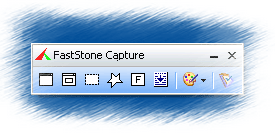
Capture Panel
Before making a capture,
make sure the right destination is selected. Click on the Output button
![]() where you can then select one of the following destinations for the captured image:
where you can then select one of the following destinations for the captured image:
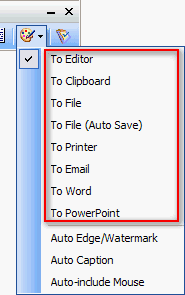
- Drag the image from a Web browser or Windows Explorer and drop it on the Capture Panel
- Click on the Settings button
and select "Open File in Editor" from the drop-down menu