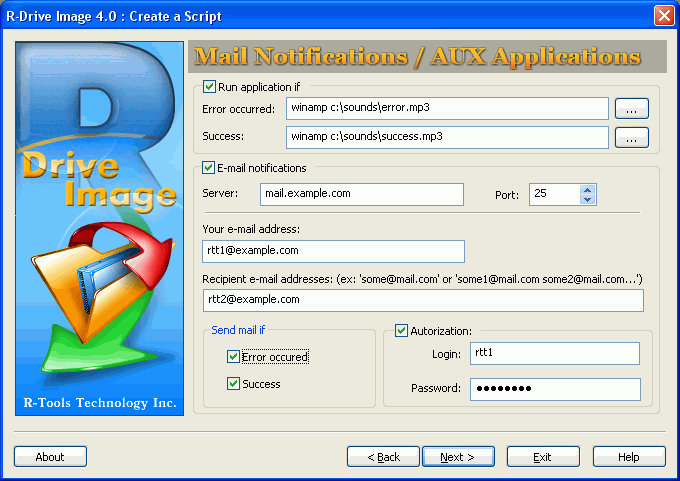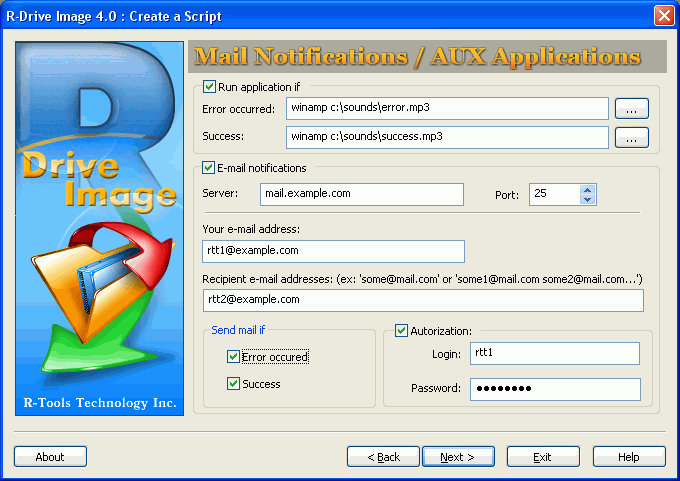
To close this window, click this link or press the Esc key on the keyboard.
Mail Notification/Aux Applications Panel
Specify mail notification options (optional) and applications you want to run when the task will end successfully or failed (optional) on the Mail Notification/Aux Applications panel and click the Next button. These options are not mandatory and you may leave this panel empty.