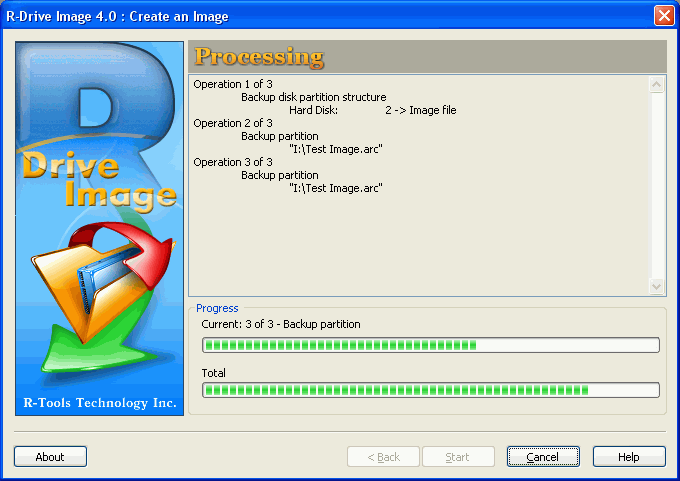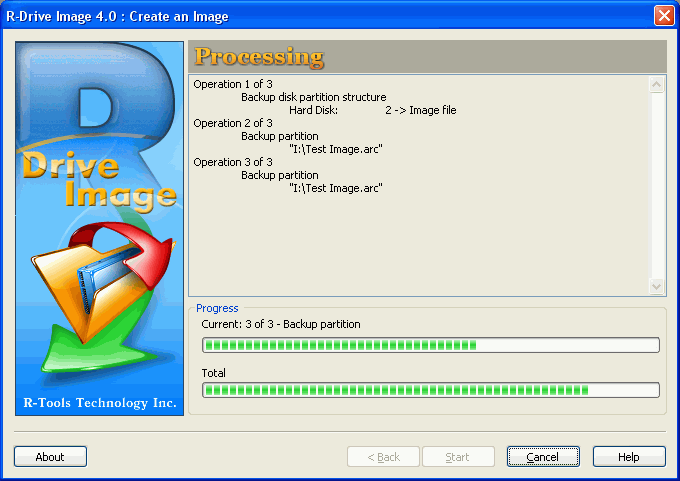
To close this window, click this link or press the Esc key on the keyboard.
Processing Panel
Verify that the information on the Processing panel is correct and click the Start button. The Progress bar will show the progress of the current operation and overall process. You may cancel the current operation by clicking the Cancel button. The Operation canceled by user message will appear.