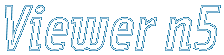
Multi Folder Manager controls files on disk. Here you may easily copy, move, open, save and delete image files spread in different folders on your hard disk. This tool was created by requests of professionals who need to handle big quantities of image files. Its main idea is to bring you easy access to different folders spread on the hard disk.
Imagine you have downloaded bunch of images into one directory and want to sort them into, say 3 folders: Nature, Space and Human. You only need to create 3 folder buttons and just press a button of desired folder then looking through your images to move/copy the image file to that folder.
Click on the window parts to get detailed description:

The following visual controls are provided in this window:
[1] Copy/Move - Copies or Moves currently viewed file (or selected/current files from thumbnail view if it is active). Pressing this button folder browser dialog will appear. To select operation (Copy or Move) simply press right side triangle pointing downwards.
[2] Delete - Deletes currently opened file from disk (or selected/current files from thumbnail view if it is active).
[3] Add Folder - Adds new folder button. Pressing this button folder browser dialog will appear.
[4] Operation - Indicates the operation to perform when any of folder buttons is clicked. To select the operation simply press right side triangle pointing downwards. Operations are performed with currently viewed file or with selected/current files from thumbnail view. Allowed operations are:
[5] Folder buttons - Performs operation indicated by Operation button with each folder. To add, change or remove folder buttons use pop-up menu (menu triggered by right mouse button) over any of folder buttons.