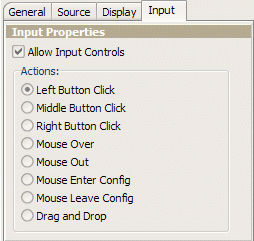
| Input Actions |
| Meters can have input actions that, when configured, enable Samurize to react
to mouse input. Currently there is a limited subset of actions that samurize can control. Each meter
can have up 8 actions, allowing configs to be interactive with the user. |
| Input Panel | Select the Action you would like to enable for this meter from this menu. | |
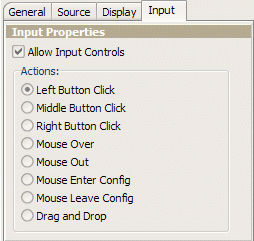
|
Left Button Click | Select this for an action to occur when the left mouse is clicked on the meter. |
| Middle Button Click | Select this for an action to occur when the centre mouse button is clicked on the meter. | |
| Right Button Click | Select this for an action to occur when the right mouse button is clicked on the meter. | |
| Mouse Over | This action occurs when ever the mouse is over the meter. | |
| Mouse Out | This action occurs when ever the mouse is not over a meter. | |
| Mouse Enter Config | This action occurs when ever the mouse moves over the Samurize area. | |
| Mouse Leave Config | This action occurs when ever the mouse moves out of the Samurize area. | |
| Drag and Drop | This action allows a user to drag and drop information over the meter. You may use this action in conjunction with the new %fn variable, this allows a user substitute variables into a command and displayed. | |
| Select Action Type Panel | Select the Action you would like to enable for this meter from this menu. | |
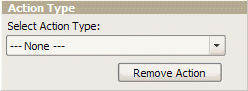
|
Select Action Type | Using the dropdown box you may select the type of action to use for that action. Only certain types of actions are allowed for certain actions. For example, the Tool Tip type is only allowed for the MouseOver action. Plugins are able to provided functions for all actions. |
| Remove Action | Press this button to remove the action type for this action | |
| Mouse Input Action Type | This action enables mouse clicks to be processed by Samurize. | |
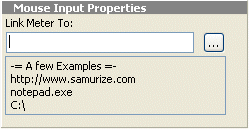
|
Link Meter To: |
The command to be performed when the meter is clicked on. %v will be substituted with the meter's value at the time the click was performed. |
| Tool Tip Input Action Type | This action enables mouse clicks to be processed by Samurize. | |
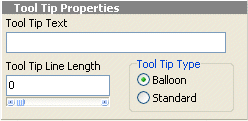
|
Tool Tip Text: |
This is the information that you would like displayed in the tooltip. %v will be substituted with the meter's value at the time the click was performed. %b will be substituted for a line break in the tooltip text. %tab will be substituted for a tab in the tooltip text. |
| Tool Tip Type | The tool tip can be draw like a balloon tool tip or a standard tool tip. | |
| Tool Tip Line Length | This is the number of pixels you would like the length of the tool tip to be. | |
| Plugin Input Action Type | Select this for a plugin to process the input action. Plugins must be placed into the samurize/plugins directory | |
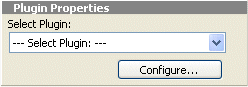
|
Select Plugin | Select the plugin you would like to use. NB: Not all plugins will be displayed in this box its up to the writter of the plugin to inform Samurize of the Actions that it supports. |
| Configure... | Pressing this button allows you to configure the plugin on a meter-by-meter basis. | |