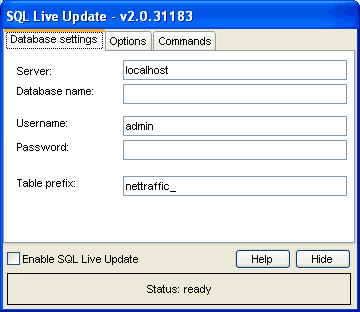
This utility, when running, exports the statistics tables of NET Traffic Meter to a local or remote SQL database. At the moment Microsoft SQL server (or DE2000) and MySQL server are supported.
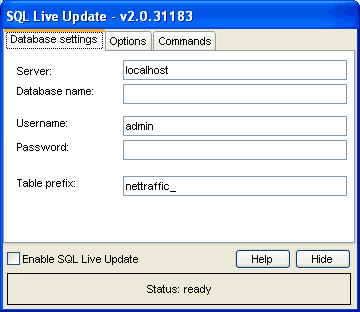
Using SQL Live Update is very easy. Fill in the information in the fields "Server", "Database name", "Username", "Password" and "Table prefix". You must have access to an SQL server in order you can use this program.
If the database does not exist yet it will be created.
Now select the "Enable SQL Live Update". If all information is filled in correct and the server is working SQL Live Update should start. If not and error will be displayed and SQL Live Update will turn itself off.
In the options screen you have more settings:
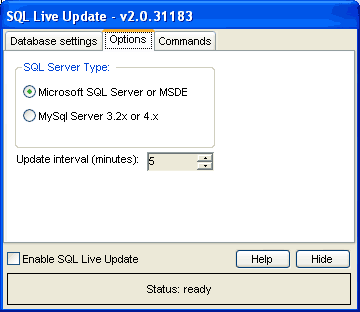
If you are using MySql server instead of Microsoft SQL server (default) you need to change the setting in the "SQL Server Type" field before you can connect to your database.
The "Update interval" field allows you to choose the amount of time SQL Live Update waits before it will update the database again.
If you want SQL Live to run every time when you start Windows, you may select the "Start SQL Live Update when Windows starts" option.
The Commands page has some additional functions:
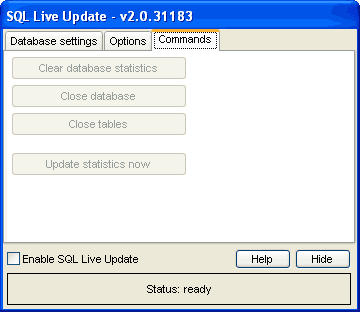
"Update statistics now" will cause SQL Live to update the SQL tables immediately.
"Clear database statistics" will clear all rows in the SQL tables.
"Close tables" will clear all data in the tables and remove them from the database.
"Close database" will attempt to clear and close the whole database used by SQL Live Update.
This overview shows what tables and columns are exported by SQL Live Update.
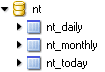 There are three tables available that contains all information from NET Traffic Meter.
There are three tables available that contains all information from NET Traffic Meter.
The "daily" table contains upload, download, time for every day NET Traffic Meter was running.
The "monthly" table contains a summary of each month.
And the table "today" contains additional mesurements of the current day.

The primary key of this table is "day" which is a DateTime stamp. For each day the upload, download and total is stored (in bytes, KB and MB). Also the duration of the connection is mentioned in seconds.

The monthly table uses the exact same formatting as the daily table with th exception that the monthly table contains a summary of each month.
If ports statistics is enabled, these will also be exported to an sql table.
Primary key is the "port" column and is followed by the "portusage" column which represents a count on how much the port is used. The increament of this number is, of course, higher if the packet is larger.
This table is different from the other two:
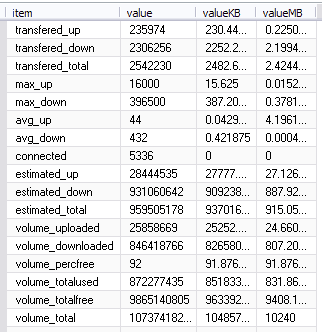
The primary key here is the "item" column. Each row has also a value. This column indicates each value for the corresponding item. With the exception of "connected" and "volume_percfree" every value is also mentioned in valueKB and valueMB.
These are the different items available in this table: